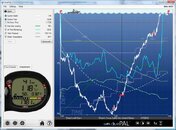I just got an Elite T3 and installed the computer interface program. I cannot access any of the help menus. It keeps giving me a message that says "Navigation to the webpage was canceled". How do I correct this? I'm using Windows XP 32bit with internet explorer.
Help is appreciated.
Help is appreciated.