mike.chuanshi
Contributor
- Messages
- 105
- Reaction score
- 26
I've heard a lot of good things about Dive Rite, and chose to buy their products because I was told they are of high quality and the company stands by them. I have not found either of these things to be true when it comes to the NiTek Q.
I received my Q (7-Gas Trimix) a week ago and took it out on a couple of shallow dives to try it out, and found that it worked great. When attempting to get the Workbench software, things started being not so great but were still manageable. Connecting the computer to my PC has so far been impossible, and I can't say I've been very impressed in my experiences trying to get this resolved with Dive Rite Support so far.
When I try connecting the Q to my PC (and yes, I'm running Windows 7 with full admin privileges, working COM Ports, a good USB cable, a good internet connection, and have tried following all the tips in Workbench's Help Menu), I get the following error message on my PC:
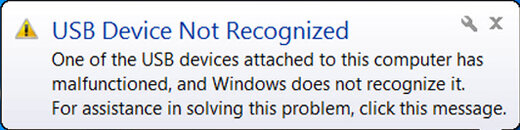
On the dive computer, this screen appears:

After a while, the dive computer simply shuts down. I've tried connecting it using different COM Ports, tried connecting it to different computers, and done everything else to ensure that the issue is not on the PC's end. I get the same result every time.
In the last e-mail I received from Dive Rite, they said the problem was with too many people trying to access the server, that they were going to restart it, and that it was fully functional. This is the same thing they told another guy on who wrote about his experience back in September when he had the same issue. Besides that, this is not even a network problem - it's a compatibility issue between the dive computer and the PC that stems from something being wrong with the dive computer. Further evidence of this is the fact that every time I connect the dive computer to a PC, it goes into DESAT mode and the DESAT time randomly fluctuates up and down. The first time this happened Dive Rite told me I must have pushed both buttons and reset it, which I'm pretty sure I didn't do. Nevertheless, I gave them the benefit of the doubt. Then it happened again, and this time it was definitely not as a result of me resetting it.
Anyone else encounter this issue and/or get the runaround from Dive Rite when it comes to handling computer issues?
I received my Q (7-Gas Trimix) a week ago and took it out on a couple of shallow dives to try it out, and found that it worked great. When attempting to get the Workbench software, things started being not so great but were still manageable. Connecting the computer to my PC has so far been impossible, and I can't say I've been very impressed in my experiences trying to get this resolved with Dive Rite Support so far.
When I try connecting the Q to my PC (and yes, I'm running Windows 7 with full admin privileges, working COM Ports, a good USB cable, a good internet connection, and have tried following all the tips in Workbench's Help Menu), I get the following error message on my PC:
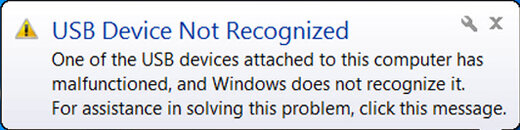
On the dive computer, this screen appears:

After a while, the dive computer simply shuts down. I've tried connecting it using different COM Ports, tried connecting it to different computers, and done everything else to ensure that the issue is not on the PC's end. I get the same result every time.
In the last e-mail I received from Dive Rite, they said the problem was with too many people trying to access the server, that they were going to restart it, and that it was fully functional. This is the same thing they told another guy on who wrote about his experience back in September when he had the same issue. Besides that, this is not even a network problem - it's a compatibility issue between the dive computer and the PC that stems from something being wrong with the dive computer. Further evidence of this is the fact that every time I connect the dive computer to a PC, it goes into DESAT mode and the DESAT time randomly fluctuates up and down. The first time this happened Dive Rite told me I must have pushed both buttons and reset it, which I'm pretty sure I didn't do. Nevertheless, I gave them the benefit of the doubt. Then it happened again, and this time it was definitely not as a result of me resetting it.
Anyone else encounter this issue and/or get the runaround from Dive Rite when it comes to handling computer issues?






