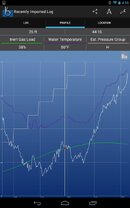August 23, 2013 - 1.2.1
Major Changes: support for Android 4.3.
App download: Google Play
This version of the App should work with ANY Android smartphone equipped with Android 4.3 AND Bluetooth 4.0 BLE low energy.
Please note that we were able to test this version of the App only on 3 devices: a Nexus 7 (latest model), a Samsung Galaxy S3 (that we force brute "upgraded" to Android 4.3) and an HTC One.
Unfortunately we were not able to test the App with our Motorola Droid Razr because we could not figure out how to upgrade it to Android 4.3 (Motorola makes almost impossible for individual user to root / upgrade their phones).
If you find any issue with the App, please post a note on our bluebuddy support forum and we will do our best to fix it ASAP.
- Android 4.3 Bluetooth 4.0 low energy
- Provides support for all Android devices with the required Bluetooth 4.0 LE compatible hardware using Android 4.3 (or newer).
- Tested with: Nexus 7 (2013 edition), Galaxy S3 (using non-standard ROM) and HTC One (Google Play edition).
- Device Manager
- Added Autodisconnect setting in Device Manager.
- This is a power saving feature intended to maximize bluebuddy's battery life by preventing it from staying awake and connected when not in use.
- When enabled, your Android device will automatically disconnect from bluebuddy after downloading logs or after several minutes of inactivity.
Please note that since support for Bluetooth 4.0 is now available directly in the Android OS (version 4.3 and higher), we do NO LONGER support proprietary BLE libraries.
The ones still included in Ver. 1.2.1 are AS IS.
If you have not yet done so, we strongly recommend you upgrade your Android smartphone to 4.3.
Android (4.3) BLE library
Known Phones: All Bluetooth 4.0 compatible Android smartphones and tablets using Android 4.3
Rating: 9/10
Issues:
- In rare circumstances, can refuse to connect to bluebuddy until the phone is restarted.
Samsung BLE library
Known Phones: Samsung Galaxy S3 and Note 2
Rating: 3/10
Issues:
- Bluetooth adapter sometimes deadlocks, causing the phone to restart.
- Certain forms of communication are extremely slow.
- Requests a security PIN during connection even though bluebuddy does not use one. Enter "0" to bypass this screen.
Motorola BLE library
Known Phones: Motorola Razr Maxx HD and Razr XT910
Rating: 3/10
Issues:
- Often difficult to establish a connection with bluebuddy.
- Sometimes appears connected, but specific operations such as downloading logs will fail.
HTC OpenSense BLE Library
Known Phones: HTC One, One X+ and Droid DNA
Rating: 7/10
Issues:
- Sometimes difficult to establish a connection with bluebuddy.
- Rarely, bluetooth adapter causes the phone to restart during connection.
- Fixed a bug that prevented changing the Data Sample Rate setting on a bluebuddy.
- Fixed a bug that allowed sending dive logs to divePAL without a title or location.
- Fixed a bug that caused the logbook screen to ignore sorting options.
- Download screen has been reworked slightly. It will now show "Download Complete" when finished, instead of returning to its original state.
- Increased text size of the dive summary screen on Android devices with larger screens (tablets).
- Average Depth has been added to the dive summary screen.
- Privacy has been added to the dive summary screen. This is used when sharing the log on divePAL.
- Air Temperature has been added to the dive summary screen.
- Analysis now supports different levels of Conservatism for nitrogen simulation. Select your conservatism on the dive summary screen.
- Tap the Location or Profile sections to move to the related tab.
- Default visibility for a new log is now 10m/33ft instead of 0m/0ft.
- Improved the logbook screen when no logs have been downloaded yet.
- Changed the "Dive Sites" tab icon to a dive flag instead of a world map.
- Dive Sites searching now defaults to locally defined sites instead of searching divePAL.
- Added additional tank options "Double 20L" and "Double HP130"
- Added default gear option for tanks: Default end pressure.
- RSSI Scanner and Device Scanner now have different titles.
- Device Scanner now only shows valid bluebuddy and Tech Buddy devices.
Major Changes: support for Android 4.3.
App download: Google Play
This version of the App should work with ANY Android smartphone equipped with Android 4.3 AND Bluetooth 4.0 BLE low energy.
Please note that we were able to test this version of the App only on 3 devices: a Nexus 7 (latest model), a Samsung Galaxy S3 (that we force brute "upgraded" to Android 4.3) and an HTC One.
Unfortunately we were not able to test the App with our Motorola Droid Razr because we could not figure out how to upgrade it to Android 4.3 (Motorola makes almost impossible for individual user to root / upgrade their phones).
If you find any issue with the App, please post a note on our bluebuddy support forum and we will do our best to fix it ASAP.
New Features
- Android 4.3 Bluetooth 4.0 low energy
- Provides support for all Android devices with the required Bluetooth 4.0 LE compatible hardware using Android 4.3 (or newer).
- Tested with: Nexus 7 (2013 edition), Galaxy S3 (using non-standard ROM) and HTC One (Google Play edition).
- Device Manager
- Added Autodisconnect setting in Device Manager.
- This is a power saving feature intended to maximize bluebuddy's battery life by preventing it from staying awake and connected when not in use.
- When enabled, your Android device will automatically disconnect from bluebuddy after downloading logs or after several minutes of inactivity.
Smartphones Compatibility Ratings
Please note that since support for Bluetooth 4.0 is now available directly in the Android OS (version 4.3 and higher), we do NO LONGER support proprietary BLE libraries.
The ones still included in Ver. 1.2.1 are AS IS.
If you have not yet done so, we strongly recommend you upgrade your Android smartphone to 4.3.
Android (4.3) BLE library
Known Phones: All Bluetooth 4.0 compatible Android smartphones and tablets using Android 4.3
Rating: 9/10
Issues:
- In rare circumstances, can refuse to connect to bluebuddy until the phone is restarted.
Samsung BLE library
Known Phones: Samsung Galaxy S3 and Note 2
Rating: 3/10
Issues:
- Bluetooth adapter sometimes deadlocks, causing the phone to restart.
- Certain forms of communication are extremely slow.
- Requests a security PIN during connection even though bluebuddy does not use one. Enter "0" to bypass this screen.
Motorola BLE library
Known Phones: Motorola Razr Maxx HD and Razr XT910
Rating: 3/10
Issues:
- Often difficult to establish a connection with bluebuddy.
- Sometimes appears connected, but specific operations such as downloading logs will fail.
HTC OpenSense BLE Library
Known Phones: HTC One, One X+ and Droid DNA
Rating: 7/10
Issues:
- Sometimes difficult to establish a connection with bluebuddy.
- Rarely, bluetooth adapter causes the phone to restart during connection.
Bug Fixes
- Fixed a bug that prevented changing the Data Sample Rate setting on a bluebuddy.
- Fixed a bug that allowed sending dive logs to divePAL without a title or location.
- Fixed a bug that caused the logbook screen to ignore sorting options.
Misc
- Download screen has been reworked slightly. It will now show "Download Complete" when finished, instead of returning to its original state.
- Increased text size of the dive summary screen on Android devices with larger screens (tablets).
- Average Depth has been added to the dive summary screen.
- Privacy has been added to the dive summary screen. This is used when sharing the log on divePAL.
- Air Temperature has been added to the dive summary screen.
- Analysis now supports different levels of Conservatism for nitrogen simulation. Select your conservatism on the dive summary screen.
- Tap the Location or Profile sections to move to the related tab.
- Default visibility for a new log is now 10m/33ft instead of 0m/0ft.
- Improved the logbook screen when no logs have been downloaded yet.
- Changed the "Dive Sites" tab icon to a dive flag instead of a world map.
- Dive Sites searching now defaults to locally defined sites instead of searching divePAL.
- Added additional tank options "Double 20L" and "Double HP130"
- Added default gear option for tanks: Default end pressure.
- RSSI Scanner and Device Scanner now have different titles.
- Device Scanner now only shows valid bluebuddy and Tech Buddy devices.