buton
Contributor
So i am in the process of doing my own logger with an Arduino pro mini and the pressure sensor ms5541c MS5541C

so far now i am reading the temperature and the pressure which is reading in texas 983 mbar which is fine i think.
next step is to add a graphic display which i already ordered, i bought two of them to see which one looks cooler..
Monochrome 128x64 OLED graphic display ID: 326 - $19.50 : Adafruit Industries, Unique & fun DIY electronics and kits
Nokia 5110/3310 monochrome LCD + extras ID: 338 - $10.00 : Adafruit Industries, Unique & fun DIY electronics and kits

and
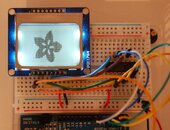
my concern is how to install the sensor exposed, i am planning to buy one of the boxes below. How can i install the sensor is pretty small is 5.8 mm in diameter, i wonder if doing a hole and install it with some epoxy resin or glue... do you have any ideas? on who can i mount it?
Medium waterproof OtterBox [2000] ID: 341 - $15.00 : Adafruit Industries, Unique & fun DIY electronics and kits

after trying out this on the pool i will work on saving data of temperature, and time to an micro sd card so you can download in excel and graph you dive profile.
i will keep you informed ...
any ideas on how to put the sensor exposed to the water will be very usefull
thanks

so far now i am reading the temperature and the pressure which is reading in texas 983 mbar which is fine i think.
next step is to add a graphic display which i already ordered, i bought two of them to see which one looks cooler..
Monochrome 128x64 OLED graphic display ID: 326 - $19.50 : Adafruit Industries, Unique & fun DIY electronics and kits
Nokia 5110/3310 monochrome LCD + extras ID: 338 - $10.00 : Adafruit Industries, Unique & fun DIY electronics and kits

and
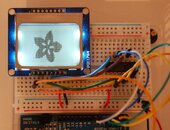
my concern is how to install the sensor exposed, i am planning to buy one of the boxes below. How can i install the sensor is pretty small is 5.8 mm in diameter, i wonder if doing a hole and install it with some epoxy resin or glue... do you have any ideas? on who can i mount it?
Medium waterproof OtterBox [2000] ID: 341 - $15.00 : Adafruit Industries, Unique & fun DIY electronics and kits

after trying out this on the pool i will work on saving data of temperature, and time to an micro sd card so you can download in excel and graph you dive profile.
i will keep you informed ...
any ideas on how to put the sensor exposed to the water will be very usefull
thanks













