mike.chuanshi
Contributor
- Messages
- 105
- Reaction score
- 26
When I start the software (Hollis Computer Interface 2.x), the following will occasionally appear automatically (if not, I can always go the help menu and select auto update):

I highlight the one and only item (product) on the menu, and then click the download button.
I then receive the following:

A closer view of the error message:
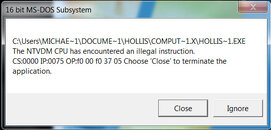
This happens every time I attempt to update, and if I hit the ignore button the message just reappears.
I took a look at my friend's computer and found that she did not have the same program.
She is, however, using Windows 8 whereas I'm using Windows 7.
Any ideas about how I can get around this and successfully update my computer?

I highlight the one and only item (product) on the menu, and then click the download button.
I then receive the following:

A closer view of the error message:
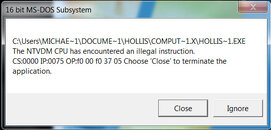
This happens every time I attempt to update, and if I hit the ignore button the message just reappears.
I took a look at my friend's computer and found that she did not have the same program.
She is, however, using Windows 8 whereas I'm using Windows 7.
Any ideas about how I can get around this and successfully update my computer?




