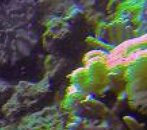Paul Cwalina
Registered
I have been doing a lot of reading, diving, and trial and error and think I am about 1/2 their when it comes to become a very good underwater photographer. This photo I think is the best one I have taken so far. It was taken at the great barrier reef on the Norman reef. I used a gopro hero3 black wide angle photo 12mp. In terms of post correction and framing how could I approve a shot like this? Would appreciate any advise. Thanks