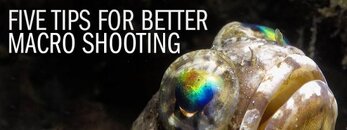
Underwater Macro Video With Sony RX100 MKIII – 5 Tips For Better Macro Video Shooting
By Sean Boone
Recently, I had the opportunity to explore the macro video capabilities of the Sony RX100 MKIII compact camera. With full HD 1080 60p at 50 megabits per second, you have a lot of latitude with this camera for video. The 1-inch sensor has decent low light, but still small enough to help with your depth of field when it comes to macro. Experimenting at Blue Heron Bridge in Florida with the Nauticam NA-RX100III Housing, Nauticam SMC Super Macro Converter and Nauticam SMC Multiplier Lens, I was able to spend some quality time on a variety of small wildlife and push the Sony RX100 MkIII to its limits. Here are five tips for better macro video shooting using the Sony RX100 MKIII in a Nauticam housing:
Watch Sean's macro video!
[video]http://www.backscatter.com/videos/HD/videoLoader.php?id=109352410&titleShow=false[/video]
KNOW THE CONTROLS OF THE CAMERA
For the best of performance and ease of use, preset some of the camera's controls for the main functions you want for video.
Shoot in Manual
This is the easiest way to get good video. Manual is not as difficult as you may think. When I was shooting in manual, I only had to change 2 settings once in awhile. When in manual mode, all you have to do is hit the record button on the camera to shoot at the settings you have pre-set.
Front and Rear Dials
These should already be set to shutter speed and aperture. When shooting the RX100 MkIII, you should have the shutter speed set to 1/60th a second. To get the best depth of field, I set the aperture at f/11 most of the time. You will not want to change these settings when shooting video.
C Button
Set this control to ISO. This is one of the most used settings when shooting video. Simply hit the C button in the lower right corner and turn the rear dial to quickly get the right exposure.
Fn Button
This is a multi use button that toggles between many functions. I found it best to leave this selected on white balance. You must be able to change your white balance quickly. You should be able to white balance against your video lights. Change the white balance from Auto to Custom Setup. Hit the select button and it will prompt you to take a custom white balance. I find it best to white balance against a sandy area. Make sure you do this at the same depth and distance from your subject. Colors will be different at individual depths and distances.
Set Button
Have the center button on the dial set to MF/AF toggle. You don't want the camera adjusting focus while you are recording. Out of focus video will turn out better than a camera autofocusing during the shot. Once you have a good focus, hit the MF/AF toggle at lock focus. Now you just need to maintain the distance to your subject.
ACCESSORY LENSES
The Sony RX100 MKIII is a great general-purpose camera with a wide 24-70mm equivalent lens; it is the perfect pocket camera for all types of shooting. Unfortunately, the camera does not have a Macro Mode when the camera is zoomed to 70mm. It is generally best to get as close as you can to your subject. The closer you are, the sharper, clearer and better color you will get. It is for this reason that you will need a good close up lens to get decent macro. You will need at least a +10 close up diopter lens. Such lenses are the Aquatica +10 Wet Close up lens and Reefnet SubSee Plus 10 close up lenses. For even stronger lenses, there is the Nauticam SMC Super Macro Converter and the MacroMateFlipLens for Nauticam Compact Flat Port. Remember that the stronger the close up lens, the closer you have to get. For the video I shot, I used the Nauticam SMC as well as the Nauticam SMC Multiplier. This let me get incredibly close to my subject. So close that some of the crustacean's antennae would hit the lens and flee. It was also very handy to have the Nauticam Flip adapters for both of these lenses. This saved so much time and hassle with getting each lens in place to get the shot. Given that you are underwater for a finite amount of time, this can mean getting to shoot more subjects than you otherwise would be able to do.

For stable footage, a tripod is essential when shooting macro video.
SHOOT FOR A LONGER TIME
When you shoot video, you are showing a story. To do it properly, you will need room before and after the shot to edit. It is not like taking still images in that you tend to wait for the exact moment to take a picture. With video, you need to start before the action and wait until the action is well over to stop. This applies to all video shooting, but is an essential technique to remember when shooting a small camera. There were several times when I would hit record, let the camera run and come back to it only to find that it was only running for 30 seconds. I made a personal rule to let the camera run for a minimum of 1 minute before I would stop recording. This of course is for stationary subjects. With moving critters, you will need to constantly adjust the camera's position. I would commonly leave the camera running while chasing the subject so that when it came into focus, the camera was already capturing tack sharp video. This means scanning through long clips in post, but I find a higher rate of getting the shot. This also means that you need a memory card large enough to get an entire dive worth of footage. Memory is fairly inexpensive these days, so there's no reason not to load your camera with a large capacity card.
TRIPOD, TRIPOD, TRIPOD
The most important piece of equipment when shooting macro video is a tripod. Footage from a GoPro on a tripod will look better than a Cinema level camera being hand held. Even the most experienced and steady hand will look shaky and make people seasick if they do not have a tripod when shooting video. The tripod can be as simple the Joby Gorilla Pod. This will work just fine in most circumstances, but can be too lightweight in surge or current. Other single mount tripods include the Ultralight Tripod and Aquatica Underwater Tripod. For an absolute rock-steady system, I used the Xit 404 Tripod Plate with Xit 404Tripod Leg with Twist Clamp Kit. This is a heavy system and can be a boat anchor. To ease swimming it around, you may need flotation, but with the legs further out from the center of the housing, you cannot get more stable in an underwater tripod system. The benefit to having something like the Xit 404 Tripod system is that the plate is mounted to the bottom of the entire housing, not just the tripod hole, giving it more stability in the water. It allows for getting lower in the water and let you get more dynamic shots.
BE A BACKGROUND SNOB
It is not just the subject that is important, but what is going on around that subject that can make or break a scene. You need to make sure that the subject is in clear view and to not have distracting, out of focus bits of debris coming in and out of frame.
Get Low!
To help bring separation between the subject and background, it is best to get low and try to shoot the open water behind the subject rather than the sand behind it. Looking at the subject on a blue or black background makes the subject stand out much more than when the subject matches the surrounding area. When you cannot get an open water background, then you will want the background out of focus to help bring the separation. You may be able to Photoshop a piece of detritus in a photo, but not so easily in a video. Be a background snob by checking your foreground AND background. Change positions so you can shoot different angles. By turning the camera 90° around the subject, you can get a different view of the subject that you may not have noticed before.
In the end, this was an easy system to shoot without any major hassle. The camera's autofocus was snappy when it came to getting focus and it preformed well with the video lights I had paired with it. All I had to do was check my ISO and get close enough to my subject to get great HD footage. The camera made it very easy to get the shot and have fun doing it. This is certainly a contender for anybody wanting to shoot underwater macro video. Its pocket-friendly size also makes it a great camera for capturing the topside moments of your adventures.




