poolecw
Registered
Has anyone ran into a problem when trying to install the DM5 software? I am running Windows 7 and am receiving the following error.
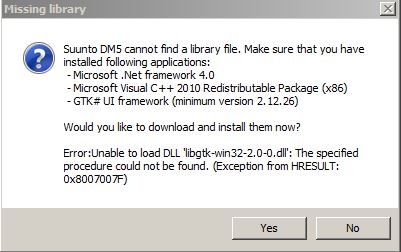
Welcome to ScubaBoard, the world's largest scuba diving community. Registration is not required to read the forums, but we encourage you to join. Joining has its benefits and enables you to participate in the discussions.
Benefits of registering include
DM5 doesn't run well on anything, ever. It is some of the worst software out there. Do yourself a favor and get MacDive, Subsurface, Diving Log, etc. However, Windows 7 reached its mainstream end of life/support in Jan 2015, so might be time for an OS upgrade. Edit: nevermind apparently in May the finally got rid of the free upgrade program. I think the some of those dependencies underwent some major revisions in Windows 10, and may not be backward compatible with Windows 7. None of those are my area of developer expertise, however, so that may or may not be accurate.

