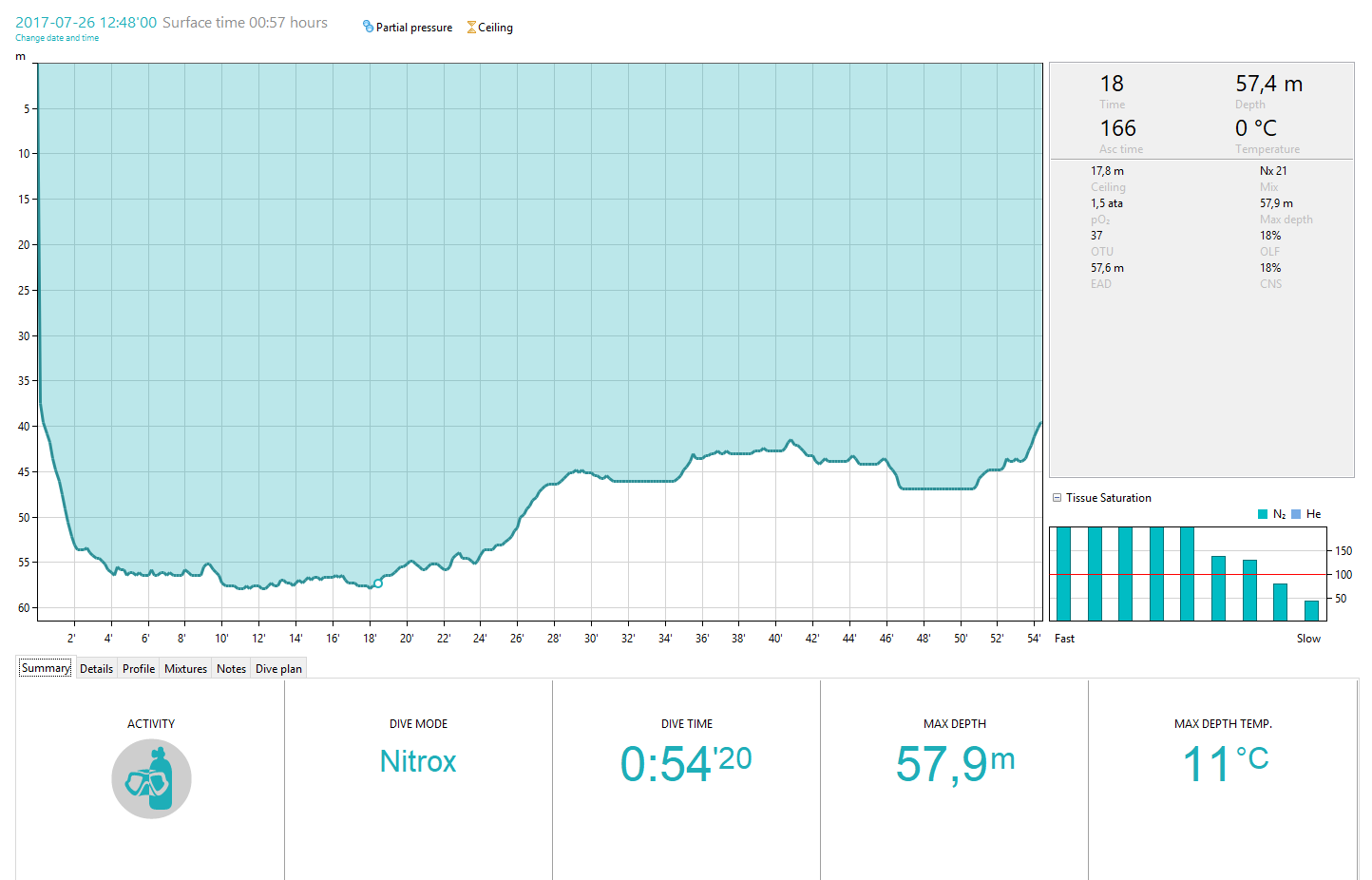Richard Sharpe
New
Howdy Divers,
I am a new Suunto owner. Just bought the EON Steel.
I noticed that on high res monitors the elements in the program don't line up correctly and I think I have seen at least one other post like this in this forum so I thought I would share a fix that work for me on Windows 10.
Word doc included
Hope that works for anyone with this issue.
I do have another issue I am working through. On my notebook computer when I connected the EON Steel it sync and downloaded the dives automatically and didn't take much time. I would also like to use my desktop at home, but when I connected the dive computer to this machine it took a REALLY long time for the "sync" to work. I see the settings from the dive computer as well as counts of number of dives and serial number, BUT it doesn't have any of my dives. They did not download of the dive computer. Has anyone used the DM5 on more than one machine? Will the dive computer export dives to any making its connected too or will it only export once and I have to then export the dives from DM5 on one PC and import it on the other.
thanks!
I am a new Suunto owner. Just bought the EON Steel.
I noticed that on high res monitors the elements in the program don't line up correctly and I think I have seen at least one other post like this in this forum so I thought I would share a fix that work for me on Windows 10.
Word doc included
- Start the DM5 Software
- Right click in the task bar and and open the “Task Manager”
- Find the Suunto DM5 application in the list and right click on it and select “Open file location”
- You should now be in a folder many levels deep with the SuutoDM5.exe highlighted. Select “Properties” and then select the “Compatability” tab in the Properties dialog. Depending on your version of Windows you might see different things here. For the Newest Windows 10 update as of (7/17/2017) I have a checkbox for “Override High DPI scaling behavior”. I checked this box and selected “System” in the dropdown. Older Windows version have a checkbox for “Disable display scaling on high DPI settings”. I don’t have a system to try this out and see if this checkbox will work. I suspect NO, for the reason that I believe checkng this is equivilant to checking the “Override High DPI scaling” and choosing “Application” in the dropdown which did not work for me. Its its also possible that the older Windows with high resolution monitors doesn’t have the same issue that the newest update does.
Hope that works for anyone with this issue.
I do have another issue I am working through. On my notebook computer when I connected the EON Steel it sync and downloaded the dives automatically and didn't take much time. I would also like to use my desktop at home, but when I connected the dive computer to this machine it took a REALLY long time for the "sync" to work. I see the settings from the dive computer as well as counts of number of dives and serial number, BUT it doesn't have any of my dives. They did not download of the dive computer. Has anyone used the DM5 on more than one machine? Will the dive computer export dives to any making its connected too or will it only export once and I have to then export the dives from DM5 on one PC and import it on the other.
thanks!