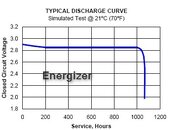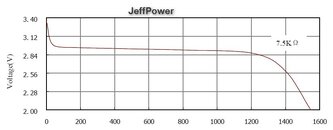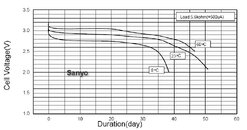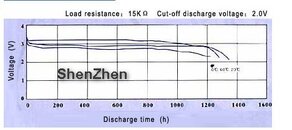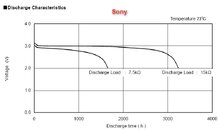I bought 10 of the Sony batteries that came with my computer whence I purchased it. No blinking indicator with those.
You are using an out of date browser. It may not display this or other websites correctly.
You should upgrade or use an alternative browser.
You should upgrade or use an alternative browser.
Erroneous Low-Batt Indicator on Atmos II
- Thread starter BKP
- Start date
Please register or login
Welcome to ScubaBoard, the world's largest scuba diving community. Registration is not required to read the forums, but we encourage you to join. Joining has its benefits and enables you to participate in the discussions.
Benefits of registering include
- Ability to post and comment on topics and discussions.
- A Free photo gallery to share your dive photos with the world.
- You can make this box go away
HBDiveGirl
Contributor
- Messages
- 1,329
- Reaction score
- 44
- # of dives
- 1000 - 2499
My Atmos II continues to show the Low Battery symbol when first turned on, but it functions perfectly through all dives and all memory functions. I asked the Aeris customer service center if they recommend a particular battery, and here is the immediate response:
It was a pleasure to get an immediate and direct response. Thanks, Breanna.
Excellent computers and great service.
I've put about 280 dives on mine in the past year. The battery has actually died once, and it did exactly what Breanna described: It flashed the Low Battery signal, then shut off. I replaced the battery (with EverReady) and it has worked since then, with the "low batt" signal flashing for a minute or so when I turn it on.
Claudette
Hi Claudette,
You are correct; the low battery signal will flash for the first 5 minutes after the initial start up. When your battery is actually low, it will flash and then shut off. We use Sony batteries for our computers; we've found that they work the best and have the longest life with our software.
Please let me know if you have any questions, and of course, thank you for your support of our products!
Breanna Gardner
Customer Service Representative
AERIS
3055 Teagarden Street
San Leandro. CA 94577
Tel (510) 346-0010
Fax (510) 346-0015
Email bgardner@diveaeris.com
URL www.diveaeris.com
It was a pleasure to get an immediate and direct response. Thanks, Breanna.
Excellent computers and great service.
I've put about 280 dives on mine in the past year. The battery has actually died once, and it did exactly what Breanna described: It flashed the Low Battery signal, then shut off. I replaced the battery (with EverReady) and it has worked since then, with the "low batt" signal flashing for a minute or so when I turn it on.
Claudette
crpntr133
lost, even with a compass
Thanks for the info.
Go Deep
Guest
- Messages
- 4
- Reaction score
- 0
- # of dives
- 50 - 99
cerich:No cause for concern. Known and reported issue that comes with some brands of new batteries.
I haven't asked recently what the status of a "fix" is, I will later today and let you know.
Any update on a "fix"?
I had this problem with my Atmos II last weekend on a trip to Cozumel. My Atmos II is only six months old with 22 dives and has the original battery. The battery indicator normally shows full (all bars).
During two long surface intervals, the low battery indicator flashed showing 1 bar. Then, after the next dive, it was showing full again.
I just talked with an aeris Tech and his answer was: During the first five minutes after power up you may have a low batt indication that will go away after the first five minutes. This is because on power up the batt is charging the computer it's self and creating a high current draw on the batt signiling a low batt when you have a normal batt. If however the low indication remains on for longer than five minutes or so than you have a real low batt.
I hope this helps!:14:
I hope this helps!:14:
crpntr133:Thanks for the info.
Hey Wally. I forgot to mention this at the time, but my Atmos 2 did this for the 1st time when we were at Blue Springs on Saturday. I think I'll blame you!
Battery light flashed upon initial start-up. Having heard of this issue from WT (hoosier) and others, I just let it sit and didn't worry about it. By the time we suited up for our first dive it had stopped flashing. I had actually pretty much forgotten about it by then. I have 35 dives on mine since last March and other than this recently, no issues.
Hoosier
Contributor
- Messages
- 5,974
- Reaction score
- 9
rjplt23:I just talked with an aeris Tech and his answer was: During the first five minutes after power up you may have a low batt indication that will go away after the first five minutes. This is because on power up the batt is charging the computer it's self and creating a high current draw on the batt signiling a low batt when you have a normal batt. If however the low indication remains on for longer than five minutes or so than you have a real low batt.
I hope this helps!:14:
A real issue isn't just blinking.... As for the manual, if the battery is low and you jump in the water (Auto start mode), the computer won't work because the computer automatically locks out when the battey is low from the begining. I did test it last Monday. I didn't push any buttons (It meant, no manual start mode) and jump in the water. The computer didn't start until 6~7 ft and finally it run, but there was no back light function (I push the side button more than 10 times), but there was no light on the display for an entire dive time 75 min.
Test it by yourself when the lower battery signal is blinking. The light function won't work. So, it meant the computer run even in the lower battery status (of course, the manual says, it won't lock out during the dive even though the battery is low), but some functions (such as, a back light) might not work. My battery is actually low? No. I just push the button while I am writting this post and it shows a full battery bar after 5 min. Yes, the back light works after seeing the full bar.
It is a glitch that the manufacture should notify and fix.:no
HBDiveGirl:My Atmos II continues to show the Low Battery symbol when first turned on, but it functions perfectly through all dives and all memory functions. I asked the Aeris customer service center if they recommend a particular battery, and here is the immediate response:
It was a pleasure to get an immediate and direct response. Thanks, Breanna.
Excellent computers and great service.
I've put about 280 dives on mine in the past year. The battery has actually died once, and it did exactly what Breanna described: It flashed the Low Battery signal, then shut off. I replaced the battery (with EverReady) and it has worked since then, with the "low batt" signal flashing for a minute or so when I turn it on.
Claudette
Thanks for this info! My hubby and I both have this computer and experience the low battery for a few minutes, followed by full functionality. This answer makes sense.
bperrybap
Contributor
hoosier:It is a glitch that the manufacture should notify and fix.:no
Are you referring to Aeris/Oceanic or the Battery manufacturer?
This topic has come up several times so I decided to look
into it a bit deeper.
Trying to detect battery levels and estimate a remaining capacity
is really complicated. This is because all batteries are not created
equal. Each battery manufacturer uses different techniques and
technologies to build their batteries.
So while they may have the same initial voltage and the same
cutoff voltage when the battery is considered low/dead,
how and when they get between the two can be very different.
Some makers try to hold up the voltage as high as possible
for as long as possible and then drop off very quickly, others
will hold at a slightly lower voltage and then drop off slower
twards the end.
To complicate matters the discharge curves can change
a lot depending on temperature and load (how much
current the device pulls from the battery)
On a dive computer, the load can vary a lot as things
like an LED is turned on and off.
I've attached discharge graphs for CR2450 batteries from
several companies:
EverReady Energizer, JeffPower, Sanyo, ShenZhen Power,
and Sony.
If you look at them you will see very different discharge graphs
(the voltage on the battery across time).
One of the more noticeable ones is the Energizer. It hold up
high and flat and then drops off very fast at the end.
Some of the others like the Sanyo have a much more gentle
curve.
Which curve is better? Well it depends on the device.
Some devices like higher voltage, some aren't that picky about
voltage as long as its above a certain amount.
So could Aeris/Oceanic have done a better job on their
battery dection circuit? Maybe, but maybe not, since the
computer has no way of knowing which which battery
the customer just stuffed into the battery compartment.
This is one of those issues that doesn't come up for
computers that don't have user replaceable batteries.
I think in another thread the Aeris/Oceanic guys said
they ship the dive computers with Sony batteries.
So I'd be willing bet the battery indicator probably works
pretty well for Sony batteries.
--- bill
Attachments
Similar threads
- Replies
- 12
- Views
- 7,459
- Replies
- 1
- Views
- 1,026
- Replies
- 5
- Views
- 1,143