Collin O'Brien
Registered
Hello all, I am hoping for some advice with low vis, high backscatter photography in New England cold waters. I only use a GoPro7 (no lights) on 1080p 60FPS, I might try 120FPS (I take stills from video as it is easier with GoPro). I got some really nice photos a week ago in New England on a very unusual good vis day 40+ft. This weekend I had maybe 20ft with a lot of junk floating in the water which made its way into my photos and ruined a lot of images. I know how to use cloning in post processing, but there is so much it just makes the whole image looks blurry. What is the best way to deal with this issue in lower vis situations? Will adding lights reduce the issue or cause more backscatter to show? I could look into a macro lens as well if that would help as if I get too close (within 12") the GoPro cannot handle it but when I backup all the backscatter gets shown.
What are your best tips and pieces of advice for dealing with these high backscatter images that come out too blurry to even edit. I feel like the image quality was just poor this time around compared to last week with the same camera. I will add the better vis first and an example of a poor vis day second.
Good Day:

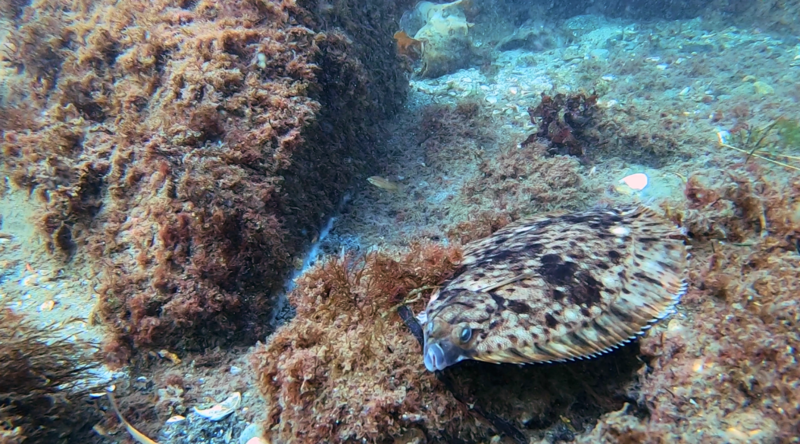
Bad Day:


What are your best tips and pieces of advice for dealing with these high backscatter images that come out too blurry to even edit. I feel like the image quality was just poor this time around compared to last week with the same camera. I will add the better vis first and an example of a poor vis day second.
Good Day:
Bad Day: