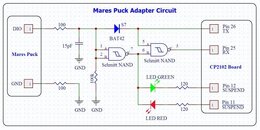Has anyone managed to make their own USB data cable for the Mares Puck to download their data to a PC? I had a look online and almost had a stroke when I noticed the price of these cables - yikes! :shocked2: Otherwise I will probably have to keep an eye on eBay for a used one.
Moerby,
I have recently come across a similar situation. I'm tired of the costs of these interface cables being so high. It's just ridiculous. At this point in the game every computer should come with a cable - they're pretty cheap to make. The Mares Drak uses a CP2102 serial to USB converter, a dual NAND gate IC (with two LEDs) and a diode.
I purchased a Mares Drak and (what you could loosely call) reverse engineered it. I found the ICs (chips) that they used and drew up a schematic from what I traced out. I've attached it to this post.
Keep in mind that I have yet to test this and so TRY THIS AT YOUR OWN RISK!
Here is how you make a Drak for under $10.
First, go on eBay and search for CP2102. This will pull up a bunch of USB to TTL converter modules. If you don't want LEDs, you can pick any one. If you do want LEDs, then I suggest one like the link below:
Mini USB To TTL / COM Converter Module build-in CP2102 | eBay
Basically, you just use the power, gnd, TX and RX from the converter to go into the attached circuit. Then connect your Puck to the DIO and GND pins and it should work just fine. If you want to use LEDs you need to connect them to the SUSPEND and /SUSPEND lines. This basically just turns the LEDs off when USB is not active and provides power to the LEDs otherwise.
If you're not using the LEDs any NAND gate IC that operates at about 3.3 volts should work. If you ARE driving LEDs you should probably get one with higher drive currents - I suggest the
MC74AC132NG. Digikey.com has them for $1.26 plus shipping.
I suggest that this project be tried only if you know what you're doing. I take no responsibility for blowing up your computer. When I actually build this I will confirm that it works. However, I do this is correct.
- Bryce
P.S. I may later draw up more complete schematics completely spelling it out, but for now this is enough for one with some know how to get it done.