Shearwater
Contributor
Shearwater Firmware v53 is now available. Update your Perdix, Petrel, and NERD 2 to ensure you have the latest features. You can read the release notes here: https://www.shearwater.com/wp-content/uploads/2018/02/Release-Notes-Translations-V53.pdf
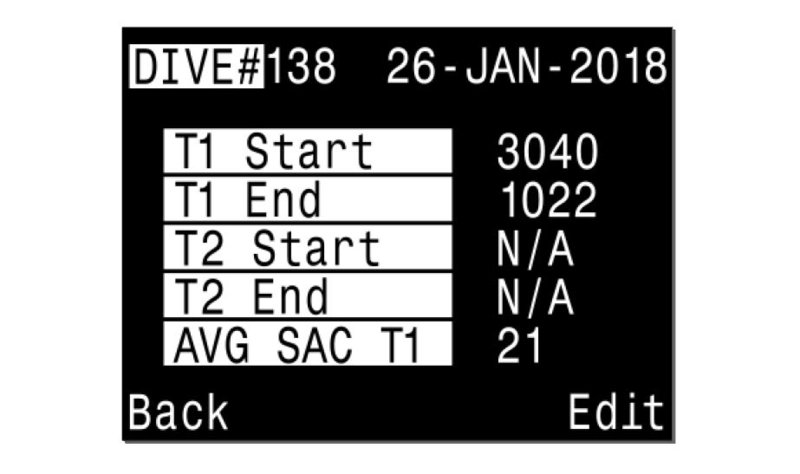
Includes a new “Stack Timer” feature (CO2 scrubber duration timer). The Stack Timer is only available in Closed Circuit (CC) modes. The Stack Timer counts down when diving. It is manually reset by the user when changing the scrubber stack. The total time can be changed by the user. The warning at 1hr00min and alert at 0hr30min are fixed.
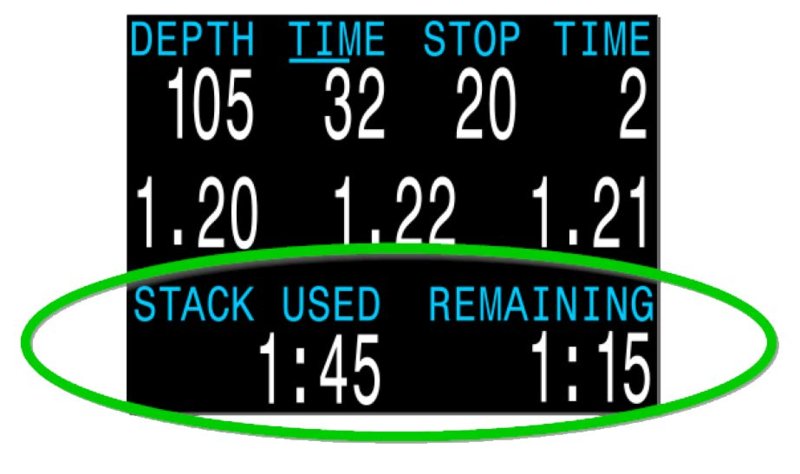
Includes a new “Stack Timer” feature (CO2 scrubber duration timer). The Stack Timer is only available in Closed Circuit (CC) modes. The Stack Timer counts down when diving. It is manually reset by the user when changing the scrubber stack. The total time can be changed by the user. The warning at 1hr00min and alert at 0hr30min are fixed.




