I haven't been able to find information on how to effectively use of thread tags -- I'm not even sure I understand the basics. Here's what I think I know and some questions. Please correct when I'm off base and answer where you can. A link would be great if you can find one.
Tag Purpose: To help internet search engines like Google to index threads using keywords (Tags). It's not clear to me if the Scubaboard search function takes advantage of them or not.
As far as I can tell, you can only add Tags when you start a thread and there is no option to edit them after the "Create Thread" is clicked:
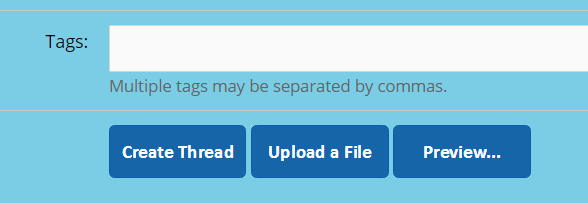
Questions:
Tag Purpose: To help internet search engines like Google to index threads using keywords (Tags). It's not clear to me if the Scubaboard search function takes advantage of them or not.
As far as I can tell, you can only add Tags when you start a thread and there is no option to edit them after the "Create Thread" is clicked:
Questions:
- Are Tags limited to single words or can short phrases be used?
- Can anyone provide guidelines?
- How many Tags are reasonable/are there limits?
- Use or avoid Acronyms?
- Are there any advanced syntax tricks that can be used like "exclude words", whole phrase only, number ranges, etc?
- I'm guessing that Tags should only be used informational-type threads rather than ones that are more conversational. True or is there more to it?
- I have never added Tags to a thread. Do they show anywhere?





