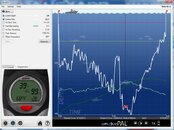FPDocMatt
Contributor
Okay, I just received my new Mares Puck in the mail, read the instructions, navigated all the menus.
1. It has a back light on demand, but how do you turn it on? It came on at one point by itself, but I don't know how to actually turn it on and off.
2. I thought somebody said that it isn't water-activated, that you actually have to turn it on before you go in the water. But the instructions make it look like you don't have to. I certainly don't want to go diving with it and find out after the dive that I didn't turn it on. Do I have to do anything to turn it on before I dive?
3. There is an electronic connector on the back, and the instructions talk about an optional connector to connect to your PC. Should I purchase this? It looks like I can get all the information I would need to fill out my log book directly from the display.
4. If I do purchase the connector, is the software that comes with it adequate, or should I get different software to interpret the information I upload to my computer? Someone here showed me the DivePal software display, but is this really something I should get?
5. The instructions say that replacing the battery is complicated and delicate, that you should get an authorized technician to do it. Is this true?
6. Do I need to purchase a battery in advance for when it goes low? Or can I just wait until it says that the battery is low to purchase one? How long does the battery last?
Thanks!
Matt
1. It has a back light on demand, but how do you turn it on? It came on at one point by itself, but I don't know how to actually turn it on and off.
2. I thought somebody said that it isn't water-activated, that you actually have to turn it on before you go in the water. But the instructions make it look like you don't have to. I certainly don't want to go diving with it and find out after the dive that I didn't turn it on. Do I have to do anything to turn it on before I dive?
3. There is an electronic connector on the back, and the instructions talk about an optional connector to connect to your PC. Should I purchase this? It looks like I can get all the information I would need to fill out my log book directly from the display.
4. If I do purchase the connector, is the software that comes with it adequate, or should I get different software to interpret the information I upload to my computer? Someone here showed me the DivePal software display, but is this really something I should get?
5. The instructions say that replacing the battery is complicated and delicate, that you should get an authorized technician to do it. Is this true?
6. Do I need to purchase a battery in advance for when it goes low? Or can I just wait until it says that the battery is low to purchase one? How long does the battery last?
Thanks!
Matt