Well let people know what they tell you, just saying it doesn’t work isn’t helpful either but a solution could be.Good for you (but not at all helpful here) - It’s great that you have no issues and you don’t go back and look at logs - many do. In my opinion, SW Cloud does not present dive data in an intuitive, useful way (graph is cluttered, for example) vs other log apps.
The issue that I believe this thread is about is a failure on a database update when you open the app that effectively bricks it - mine hangs at dive 20 as per the images below.
View attachment 727807
View attachment 727808
There appears to be no way to get past the app hanging issue until you can speak to someone at SW to fix for you. I’ve been using Dive Log for years and have never had an issue like this - ever.
I only loaded a few dives on SW Cloud to see how I liked it. As I did not, I don’t use it for dive logging and only for FW updates (which it works quite well for). Once I waste some of my time on the phone with SW to fix the lockout, I’ll be sure to delete any logs from SW Cloud to, hopefully, avoid a repeat in the future.
You are using an out of date browser. It may not display this or other websites correctly.
You should upgrade or use an alternative browser.
You should upgrade or use an alternative browser.
Shearwater Cloud Updates Fail
- Thread starter Cert1967
- Start date
Please register or login
Welcome to ScubaBoard, the world's largest scuba diving community. Registration is not required to read the forums, but we encourage you to join. Joining has its benefits and enables you to participate in the discussions.
Benefits of registering include
- Ability to post and comment on topics and discussions.
- A Free photo gallery to share your dive photos with the world.
- You can make this box go away
- Messages
- 19,876
- Reaction score
- 18,772
- Location
- Philadelphia and Boynton Beach
- # of dives
- 1000 - 2499
Have folks successfully updated to 2.9.1? After reading this thread, I'll wait for now
My iPhone 13 (running the latest update of iOS 15.whatever) downloaded the SW Cloud update without issue. I have automatic updates and didn’t even know it had updated until I went to look for it.
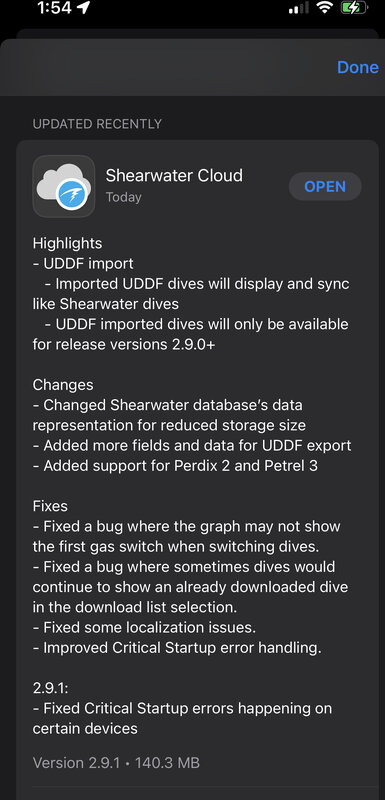
...and the whining continues. Like a broken record. I'll start my "big boy words" when you stop your little child ranting.Oh Boy - the SW fanboy club upset! How dare anyone call out SW - heresy you say.
I have contacted SW - Jason, Jim, Ivan, Simon - with no resolution to multiple issues.
The SW Cloud product is a poor product. It’s shortcomings are documented on this board. In contrast to the hardware, the problems with SW Cloud continue from update to update.
You don’t like what I have to say @tridacna? Move your mouse on by, your vulgar slur is uncalled for. Use your big boy words, please.
And I have skin in the game - 8 current SW units in the family that I have paid for - others bought and sold off.
Me? The SW cloud product is inclusive in the purchase of a SW computer and I think it should work properly. The connection should be seamless, the database robust, persistent without internet connection, and updates should work. Maybe the fanboy crowd thinks differently?
@Shearwater Cloud posted in the lengthy SB thread below. While the thread went dormant in Oct 2020, SW Cloud issues did not.
SW Cloud - improvements, feature requests, fixes etc. Let's help make it better.
SW Cloud seems to be needing some user-input. I've complied requests (features and fixes) from a couple of recent threads to help try and focus things. I'm a very 'light' SWC user and never used SW Desktop as a Teric was my first SW computer. I've not used other dive software (and my 'need'...scubaboard.com
Shearwater Cloud was last on this board August 25, 2020, having joined SB on November 20, 2016. Perhaps they had enough of SB as a forum for support?
Selected quotes from the dormant Oct 2020 thread
Cert1967
Contributor
...and the whining continues. Like a broken record. I'll start my "big boy words" when you stop your little child ranting.
Ranting? Hardly - SW Cloud is poorly designed software. If you don't want to positively contribute to the discussion, please stay on the sidelines.
Your personal attacks offer no substantive contribution to the discussion. Hardly a positive contribution to a discussion of SW's cloud software.
And your ad hominem attacks - with implied profanity - are tawdry. Scuba instructor, I see - em.
Live and Let Dive
I updated to the latest version (2.9.1 on iPhone 11 Pro running latest iOS version 15.5) and it still tries to update the database when you open the app and then hangs on dive 20 - so, basically bricked and unusable (even to do FW updates) at present. I’ll call SW on Monday.My iPhone 13 (running the latest update of iOS 15.whatever) downloaded the SW Cloud update without issue. I have automatic updates and didn’t even know it had updated until I went to look for it.
View attachment 727832
Blackcrusader
Contributor
SW updates ShearwaterCloudInstaller_2.9.0.dmg
ShearwaterCloudInstaller_2.9.1.dmg
Database fails to update, hangs on 22/1136
How can a company that produces outstanding computers and provides top-notch service, fail at simple database software?
Their staff must be embarassed? So many issues with SW-Cloud - too easy to tear apart
I just ran the update on my Windows PC and it updated and installed in about 1 minute. Runs fine on my android phone.
Cert1967
Contributor
I keep the SW Cloud app on my phone for one reason only - to update firmware. That’s it.
I too have a few SW computers that I would like to update.
In the Apple ecosystem, SW does not let you bypass the update process, during which the database update hangs/fails. The update feature isn't available without updating your data.
For me, after the update hangs - 1262 dives on one pass - the dive count drops to 1176 on the second try.
It would appear that the update process leads to data loss/corruption.
Forcing updates on users is a poor choice and at times results in undesirable outcomes. Perhaps the update-only solution is to create a new user with no dives? Perhaps this is why Marie's update was successful?
Upstream you will find a number of posters with the same issue. There are likely many more who will stumble into this issue.
SW's cloud programming team would be well advised to consult with Apple's interface and programming guidelines. Simple issues - portrait to landscape view change, are trivial to implement. When Apple's guidelines are followed, an app is easy to use. SW's cloud app leaves much to be desired.

Designing for iOS | Apple Developer Documentation
People depend on their iPhone to help them stay connected, play games, view media, accomplish tasks, and track personal data in any location and while on the go.

Components | Apple Developer Documentation
Learn how to use and customize system-defined components to give people a familiar and consistent experience.
Attachments
I didn’t try to update any SW computer firmware or download dives. I just got the SW Cloud app update.
When I want to download dives, I use MacDive.
When I want to download dives, I use MacDive.
Cert1967
Contributor
Similar threads
- Replies
- 1
- Views
- 835
- Replies
- 9
- Views
- 1,691
- Replies
- 82
- Views
- 11,910
- Replies
- 12
- Views
- 3,504
- Replies
- 1
- Views
- 1,621








