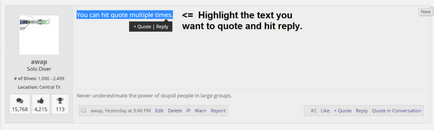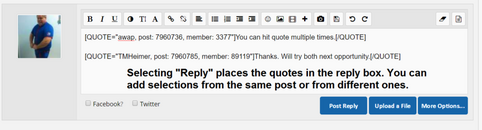The Chairman
Chairman of the Board
Glossary
XenForo uses some terms that are slightly different from vBulletin (and other forums). Here are some key ones to be aware of:
Here's your first choice. While there is a lot to read as a visitor, there's a lot more to do and see as a registered user. You can't start a thread or post a reply as a visitor and you know you will want to. So, take a few moments and create an account if you don't already have one or sign in.
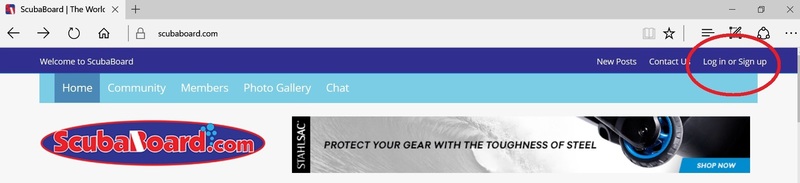
If you're signing up, you have several options. If you want to specify a user name, rather than use your real name, please don't use the Facebook sign in. Changing user names is the most frequent request to support@scubaboard.com. <sigh> You'll get an email from SB to finish your registration, so be sure to use a valid email, that you check and won't flag us for spam! If you don't receive that email, check your spam folder... all of them. Here's a screenshot of the sign up window
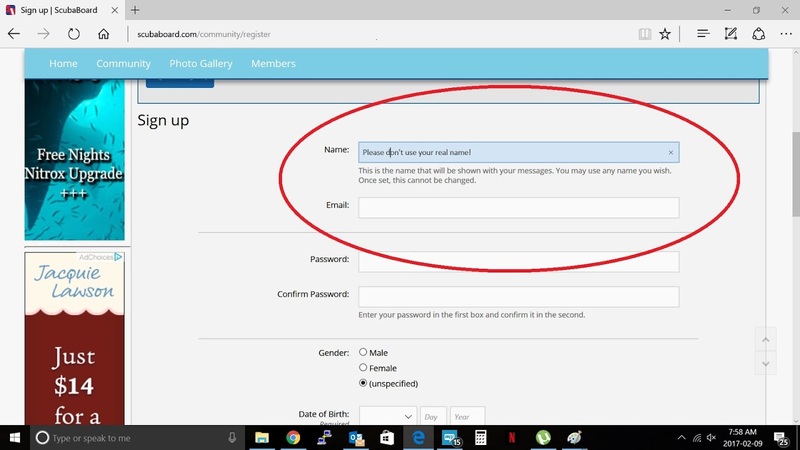
Changing your E-Mail or Password
This is pretty easy once you find the path. Click on <Your Name> in the upper bar. That will open a dialog box where you can then select "Preferences" There, hidden in plain sight on the left side are two links to change either your E-Mail or Password! Here are some pics:
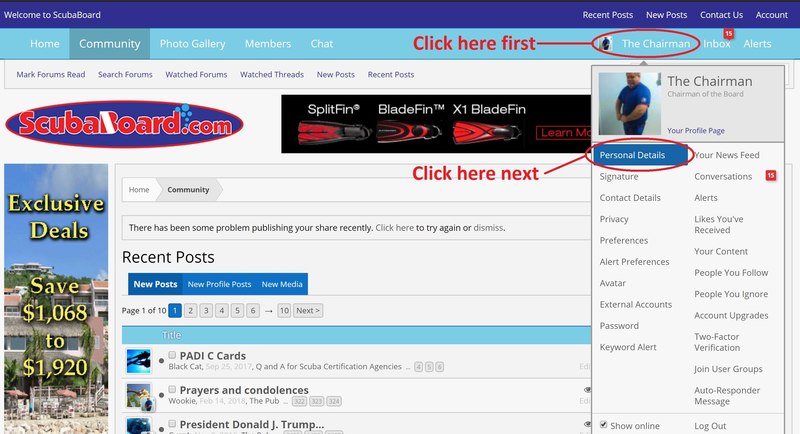

XenForo uses some terms that are slightly different from vBulletin (and other forums). Here are some key ones to be aware of:
- Messages – These are what vBulletin calls “Posts”. Your number of posts will be migrated over to become your current number of messages.
- Alerts – These replace vBulletin’s “Notifications”. You’ll see an Alerts menu at the top right of the page when you’re signed in (next to your profile information). Here you’ll see notifications on threads and forums you’re watching, and you can manage your alert preferences from here.
- Conversations – These are Private Messages you have with other users. You have to hqave ten Messages (Posts) in order to use this feature.
- Community – This is where you'll find the Forums where you can post.
- Bread Crumb – An easy way to navigate the site.
Here's your first choice. While there is a lot to read as a visitor, there's a lot more to do and see as a registered user. You can't start a thread or post a reply as a visitor and you know you will want to. So, take a few moments and create an account if you don't already have one or sign in.
If you're signing up, you have several options. If you want to specify a user name, rather than use your real name, please don't use the Facebook sign in. Changing user names is the most frequent request to support@scubaboard.com. <sigh> You'll get an email from SB to finish your registration, so be sure to use a valid email, that you check and won't flag us for spam! If you don't receive that email, check your spam folder... all of them. Here's a screenshot of the sign up window
This is pretty easy once you find the path. Click on <Your Name> in the upper bar. That will open a dialog box where you can then select "Preferences" There, hidden in plain sight on the left side are two links to change either your E-Mail or Password! Here are some pics: