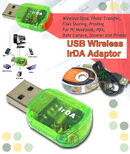ClarkKent
Registered
Does anyone know if it is possible to interface the Aladin Prime with a PC without using the uwatec usb infrared adapter.
My PC laptop does have infrared but I canot seem to get them to communicate.
If anyone knows of a work around any help would be appreciated.
My PC laptop does have infrared but I canot seem to get them to communicate.
If anyone knows of a work around any help would be appreciated.