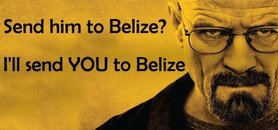You are using an out of date browser. It may not display this or other websites correctly.
You should upgrade or use an alternative browser.
You should upgrade or use an alternative browser.
Signature Line
- Thread starter Downing
- Start date
Please register or login
Welcome to ScubaBoard, the world's largest scuba diving community. Registration is not required to read the forums, but we encourage you to join. Joining has its benefits and enables you to participate in the discussions.
Benefits of registering include
- Ability to post and comment on topics and discussions.
- A Free photo gallery to share your dive photos with the world.
- You can make this box go away
I lost my funny little "Kick In The Nuts" smiley guy from my signature too.
Downing
Contributor
I noticed that my signature picture now says "[SIGPIC][/SIGPIC]."
Which, I assume is the html language for where my signature picture used to be.
Which, I assume is the html language for where my signature picture used to be.
- Messages
- 26,281
- Reaction score
- 5,875
- # of dives
- I'm a Fish!
^
Here's the two step process to get it back.
First of all, the new s/w doesn't have the image constraints the old one did. So your image is too big as seen in this post. If you have Photoshop or a similar image editor, resize it to a more appropriate size then upload it into another post here like you did in your first post.
If you don't, I can do it for you if you give me some idea of how big it was. Unless it was this big in which case disregard this first step.
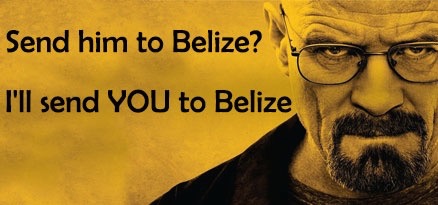
Then right click on it in the new post and Copy Image Location.
Now go to the Signature editing box in your profile and delete the Sigpic/Sigpic. Then click the Image Icon in the toolbar and paste the copied image location into the box.
Pick full size not Thumbnail if asked.
Save it and it becomes your new signature.
Here's the two step process to get it back.
First of all, the new s/w doesn't have the image constraints the old one did. So your image is too big as seen in this post. If you have Photoshop or a similar image editor, resize it to a more appropriate size then upload it into another post here like you did in your first post.
If you don't, I can do it for you if you give me some idea of how big it was. Unless it was this big in which case disregard this first step.
Then right click on it in the new post and Copy Image Location.
Now go to the Signature editing box in your profile and delete the Sigpic/Sigpic. Then click the Image Icon in the toolbar and paste the copied image location into the box.
Pick full size not Thumbnail if asked.
Save it and it becomes your new signature.
Last edited:
- Messages
- 26,281
- Reaction score
- 5,875
- # of dives
- I'm a Fish!
This one?I lost my funny little "Kick In The Nuts" smiley guy from my signature too.

Add : kicknut: <- without the space between the colon and the k - to your signature.
Or right-click on it and Copy Image then paste that into your signature.
Downing
Contributor
Thanks, Steve. I'll work on it this weekend.
The picture was more like the size of the one in my post. The one in your post is way bigger.
The picture was more like the size of the one in my post. The one in your post is way bigger.
- Messages
- 26,281
- Reaction score
- 5,875
- # of dives
- I'm a Fish!
It's because your image actually is that size, we controlled image size on the old forum - this one doesn't have that restriction. How's this:
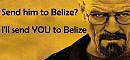
Last edited:
Downing
Contributor
Test
Downing
Contributor
Steve, can you do one that's between the smaller and the larger sizes? The small one is too small to read and the large is too large. But I'd rather have the large one than the small one. I don't have Photoshop or I'd do it myself.
Sorry to be such a Goldilocks.
Thanks for your help.
Sorry to be such a Goldilocks.
Thanks for your help.
- Messages
- 26,281
- Reaction score
- 5,875
- # of dives
- I'm a Fish!
A few more choices - even after sharpening the text on the smallest looks a little blurred to me...
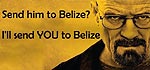
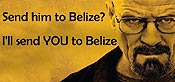
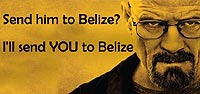
Last edited:
Similar threads
- Replies
- 14
- Views
- 1,000
- Replies
- 2
- Views
- 499
- Replies
- 3
- Views
- 246