carlkcarlk
Registered
[This is both obvious and untested, but may still be useful …]
My stills look great, but my videos are bad because I don't have a custom WB set. I don't want to set a custom WB underwater. Instead, I'll set it before the dive. I'll set using a photo from a previous, but similar, dive.
Details:
To set a custom white balance for a camera like the Canon GX7 II, requires about 10 steps, underwater. (Canon offers an alternative "underwater WB" setting, but apparently no one uses or likes it.) For stills, WB doesn't matter, because RAW stills can be white balanced after the dive. If you mix videos with your stills, however, WB matters because it gets baked into the video's MP4.
Solution: Set the custom WB before the dive. Use a picture from a previous, but similar, dive.
Below is the previous photo, I used. Also, a picture of what my screen now looks like.
Does anyone else do this? What are the pros and cons?
- Carl
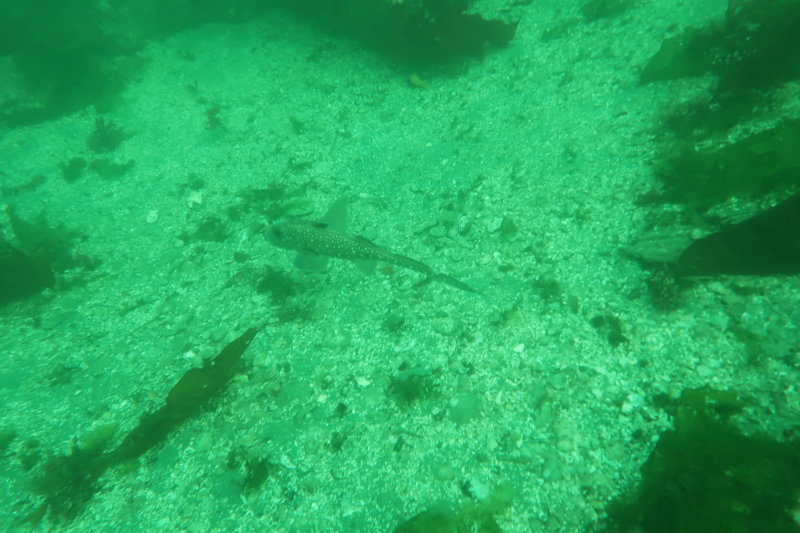
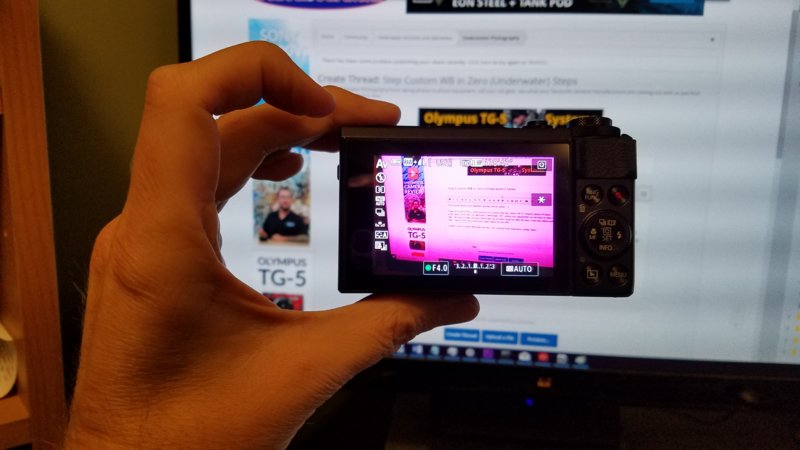
My stills look great, but my videos are bad because I don't have a custom WB set. I don't want to set a custom WB underwater. Instead, I'll set it before the dive. I'll set using a photo from a previous, but similar, dive.
Details:
To set a custom white balance for a camera like the Canon GX7 II, requires about 10 steps, underwater. (Canon offers an alternative "underwater WB" setting, but apparently no one uses or likes it.) For stills, WB doesn't matter, because RAW stills can be white balanced after the dive. If you mix videos with your stills, however, WB matters because it gets baked into the video's MP4.
Solution: Set the custom WB before the dive. Use a picture from a previous, but similar, dive.
Below is the previous photo, I used. Also, a picture of what my screen now looks like.
Does anyone else do this? What are the pros and cons?
- Carl




