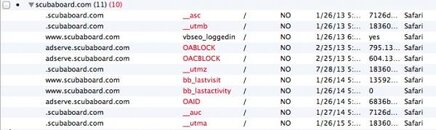I read a bunch of posts on SB, I go to other websites, I come back here, and everything I have just read is shown as unread. On long involved threads this is pretty annoying. It's not happening on any of the other forums I visit. If it's a settings thing it's nothing I changed on purpose.
You are using an out of date browser. It may not display this or other websites correctly.
You should upgrade or use an alternative browser.
You should upgrade or use an alternative browser.
Is anyone else experiencing this?
- Thread starter ggunn
- Start date
Please register or login
Welcome to ScubaBoard, the world's largest scuba diving community. Registration is not required to read the forums, but we encourage you to join. Joining has its benefits and enables you to participate in the discussions.
Benefits of registering include
- Ability to post and comment on topics and discussions.
- A Free photo gallery to share your dive photos with the world.
- You can make this box go away
I have this happen on occasion. I also have some of my subscribed threads that I visit that never show as being read even after I have just visited them I end up closing my browser and making sure I am caught up then going to forum actions and applying the mark all as read option.
budaman
Contributor
I thought you were going to ask if any of us were experiencing Island Withdrawal Syndrome...and yes I am!
also experiencing the same board issue today.
also experiencing the same board issue today.
Mine are worth twice....
But yes, it is doing it more to me lately as well.
But yes, it is doing it more to me lately as well.
azscubadude
Contributor
I read a bunch of posts on SB, I go to other websites, I come back here, and everything I have just read is shown as unread. On long involved threads this is pretty annoying. It's not happening on any of the other forums I visit. If it's a settings thing it's nothing I changed on purpose.
Cookies ? What are you viewing SB on. Is it set to wipe your cookies and history ? On a Mac you can set Safari to clear all cookies if you quit the app, same on the iPad & iPhone. Flash cookies too.
Firefox will probably do the same.
I would imagine something in your setting is wiping your history which clears the cache of where you have been and what you viewed.
Cookies ?
Yes please. Oatmeal raisin if you please. and a glass of whole milk?
I don't think it is a setting. The problem is not constant, sometimes it does it and sometimes it doesn't without changing any settings. I am running firefox on my Mac.
Cookies ? What are you viewing SB on. Is it set to wipe your cookies and history ? On a Mac you can set Safari to clear all cookies if you quit the app, same on the iPad & iPhone. Flash cookies too.
Firefox will probably do the same.
I would imagine something in your setting is wiping your history which clears the cache of where you have been and what you viewed.
kixy1
Contributor
Yep. And to hijack the thread...I can't seem to unsubscribe from threads! For the last month or so I keep getting emails alerting me that someone has posted in a thread I'm "subcribed" to?! Never had this happen before and I did NOT change anything in my profile?
I follow the link, and the instructions to unsubscribe, but it doesn't seem to work.... I think when I unsubscribe it stays unsubscribed unless I post something, then I'm subscribed again. Seriously, I'm not a total idiot and I've scoured my profile setting. I don't see anything that says to subscribe me to threads I post in. If anyone has an idea please pm me. Thanks!
I follow the link, and the instructions to unsubscribe, but it doesn't seem to work.... I think when I unsubscribe it stays unsubscribed unless I post something, then I'm subscribed again. Seriously, I'm not a total idiot and I've scoured my profile setting. I don't see anything that says to subscribe me to threads I post in. If anyone has an idea please pm me. Thanks!
azscubadude
Contributor
I don't think it is a setting. The problem is not constant, sometimes it does it and sometimes it doesn't without changing any settings. I am running firefox on my Mac.
I guess it could be something in the SB database that is doing it but it would seem like it would have to be on the viewing computer that stores the history of threads viewed, controlled by cookies or tracking history.
I have a little program on my Mac called "Cookies" and it wipes out the tracking cookies when I quit Safari or whenever I tell the app to delete them. Here is a screen shot showing the tracking cookies as of today (all the ones shown in red are tracking cookies). As you can see there are 10 tracking cookies in my Safari browser from SB as of today and it shows two called "last activity" and "last visit" and expire in 2014. The cookies shown are all from today because our electricity was off all day so these are brand new as of login this afternoon. So 10 cookies were set today when I visited SB and 7 are set to expire one year from today.
The dates shown on the screen shot are expiration dates. These two are set to expire next year so these might be what is causing the browsers to reset. Cookies have to be written by someone so it might be a glitch in whoever wrote the tracking cookie and sometimes when you visit the site the old one stays in place and other times the new cookies might overwrite the old history deleting the past or current visitor history.
Most cookies (advertising, tracking or whatever) have expiration dates of up to a couple years or more and are set by the author of the cookie.
Other than that I'm not sure ?
Attachments
Similar threads
- Replies
- 9
- Views
- 449
- Replies
- 56
- Views
- 3,237
- Replies
- 22
- Views
- 1,221