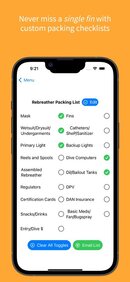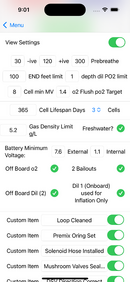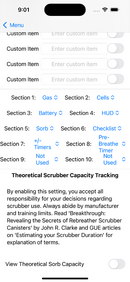I mentioned this app in a recent thread about rebreather diving checklists, but that thread was about checklists in general and sharing updates there would have been off topic. This week I've rolled up an update that adds support for capture Shearwater cell mv readings from the camera, updates to packing lists and additional protection against errant button pushes, and thought I should share in a unique post.
When I started rebreather diving, I re-committed to my promise to dive as safely as possible and not let my own errors cause my demise. It is clear that checklists are important, but the stock checklists aren't ideal for long, for several reasons:
My first solution was a custom checklist cut down to a quarter sheet of paper, so I could easily carry spares, along with using a page from my divebhb.com website to hold calculators. But I still managed to arrive to sites without a pen; sheets were ruined by rain or wet dive gear; and many dive sites lacked internet access.
So I began a side project of replicating my checklists and calculators in a dedicated iOS app which doesn't require internet access. Along the way, I got input from various dive buddy's and started to see how the application could be made customizable for their units and their preferences. The end result is an application that now have listed for sale in the Apple app store, Diver Tools. iOS App Store Link: Diver Tools
This app does a lot of things, but I'll start by listing the Rebreather Checklist functions
For Oxygen, it asks you to confirm if your tanks are full and have been analyzed. It doesn't require an input pressure or analyzer values, because I've found that many of us dive with tanks which are obnoxiously oversized for our dives, so it's a simple yes/no. It has the option for both onboard and off board, or in settings you can turn off the off board o2 display.
For Diluent, you can input the pressure and analyzer values for up to 2 diluent bottles. (The app roadmap includes adding tank size to eventually calculate your bailout compared to dive plans) you can turn off the second diluent bottle display in settings if you normally only dive with 1 diluent, and you can set it so diluent 1 is for inflation only so it doesn't alarm you about your PO2, END, density and ICD. Yes, the application compares the PO2, END, gas density and ICD values against limits that you set. I want a 1.0 bottom PO2 on my dil, maybe you want a 1.2. Just change the limit in settings.
For Bailout, similarly it lets you track up to 2 bottles, pressure and analyzer, and it calculates your po2, END, density and ICD. In this section, you enter your dive planned depth in feet as well as what depth you want to plan for your second bailout to start being used. And similarly, if you only use one bailout, you can turn off the second bailout in settings.
For your cells, you can input the mv in air and in oxygen for it to calculate linearity. If you use a Shearwater controller, you can add the readings by camera. You put the target depth confirmation po2 in settings, such as 1.4, so you can check on deco if your cells are still responding linearily at your 20' deco stop after a dive. This lets you see if your cells are starting to be exhausted. Then, you can historical details. Cell install date, and you set your age limit in days in settings, to be warned about cells that are out of date. Air and oxygen mv at time of install, and up to 4 additional historical points so you can see if a cell is getting less and less linear, or is still linear but experiencing faster than expected voltage drop. Diving daily? You choose when to add a data point to the history, so you can just add the details once a week or month if desired.
Then getting to the actual checklist!
External and internal cell voltages, compared against your preferred voltage limits
A check for your HUD matching handset displayed values.
Then you have 16 checklist items that you can customize. The app comes with my personal checklist installed, but you can overwrite it in Settings, and your settings are persistent so you never have to see my checklist again Day to day, the checklist is just a list of values where you mark off that they are completed, and of course a button to easily erase the list so you can start from scratch. But otherwise, your settings stay in the app so even if you close the phone and re-open, you pick up where you left off.
Day to day, the checklist is just a list of values where you mark off that they are completed, and of course a button to easily erase the list so you can start from scratch. But otherwise, your settings stay in the app so even if you close the phone and re-open, you pick up where you left off.
Almost finally, there is a button for your negative, positive and rebreather timers. It counts down based on the number of seconds you input in settings. For example, 30 second negative, but if you want to do a 120 second negative, just update the value in settings.
There is one more new feature which is being a second opt in, for theoretical sorb capacity calculations.
You input kg of sorb and how much l of co2 your sorb holds per kg, along with selecting an RMV of liters per minute, and your RER value of choice, along with o2 bottle size and pressure. On a dive by dive basis, you input how many minutes you were diving and how much o2 you consume, and this calculates from a minutes standpoint and from a l of co2 standpoint, how much of your scrubber you have used and how much is theoretically remaining. Did I say the word theoretical enough? As a trained rebreather diver, you should know that your actual RER may change on a dive by dive basis and is influenced by many factors including what you just ate; and scrubber capacity can be changed in a materially significant way by under packing by even 1%, but this can still help you perform calculations as a sanity check.
The rebreather checklist isn't the only feature in the application.
It also includes
Fill Calculator: Input your starting pressure and mix and target pressure and mix, and the app tells you what to add.
In settings, you choose whether the helium is coming from a pure HE tank or a banked mix, and the app updates accordingly. Similarly you select the top off oxygen percentage so it can be air or nitrox. Input the prices of each gas and the tax rate and it'll spit out the cost of each stage along with the total, and at each step it tells you how much gas to add, the ending pressure of that stage, the current mix if you want to analyze at each stage, as well.
Banked Mix Modeler: Say you are standing there at Amigo's Scuba in Fort White Fl and you have the options of topping your tanks with various banks. You are ok with a range of ending mixes and you want to see what will happen if you fill with a mix of two different banks, like 10/65 and 32%. Enter the starting point, the mix of each bank, and how much gas you add from each bank and it tells you how much gas you moved, how much you should owe, and the ending mix in your tanks.
Both gas mixing applications use ideal gas laws without any Z Factors and as usual, confirming the final mix is 100% up to you, you should never trust an application over your own analyzer given the various inputs of temperature, gauge precision, fill rates, and whether you think trimix tanks needs to be rolled or not.
Basic Bailout Planning: This is a sanity check, where you input your cubic feet of bailout gas and swim speed and it lets you know based on simple math, roughly what your turn time or penetration feet should be. Of course, just to supplement your plan.
Packing Lists: I don't know if you are like me and my buddies...once, I forgot a weight belt and dove with rocks stuffed in my BC pockets (long, long ago). I've got a buddy who has forgotten a swimsuit on more than one occasion. So there are 2 trip packing checklists where you can enter up to 30 items and check off whether they are packed or not. It's super simple, but I don't know how I lived without this. In fact, I have a sister application named List Genius which only offers this functionality, and I use it on a daily basis to make sure I have packed for a beach trip or purchased all the items on my hardware store shopping list.
This app has helped me and my friends to dive more easily and more safely. It has grown organically over the past year based on a steady stream of user input. You can easily supply feedback about the ease of use, desired new functionality, and if found, any bugs, directly in the app. The email function is the only piece that requires internet to function. Unfortunately for Android users, it's iOS only for now and for the foreseeable future, but it will run on any device that supports iOS16. I believe that is iPhone 8 and above.
Using the app and want to share your checklist values and limits? Take a screenshot and share! Please include details about what unit you are diving, and whether it's OW or caves. I am looking forward to seeing how you are able to use the customization features differently than I am!
Best,
JJW
When I started rebreather diving, I re-committed to my promise to dive as safely as possible and not let my own errors cause my demise. It is clear that checklists are important, but the stock checklists aren't ideal for long, for several reasons:
- They include build steps which aren't required or don't apply after you customize your unit, and an incorrect assembly would be caught by a later checklist item. IE, if you forget to install the loop, you won't hold a positive.
- They are paper, so you have to bring a pen or pencil and some extras to your dive site, and hope it's not raining
- They are quite large
- Doesn't contain the full list of check items
- Not written down, no record you completed the list and harder to see if you skipped something
My first solution was a custom checklist cut down to a quarter sheet of paper, so I could easily carry spares, along with using a page from my divebhb.com website to hold calculators. But I still managed to arrive to sites without a pen; sheets were ruined by rain or wet dive gear; and many dive sites lacked internet access.
So I began a side project of replicating my checklists and calculators in a dedicated iOS app which doesn't require internet access. Along the way, I got input from various dive buddy's and started to see how the application could be made customizable for their units and their preferences. The end result is an application that now have listed for sale in the Apple app store, Diver Tools. iOS App Store Link: Diver Tools
This app does a lot of things, but I'll start by listing the Rebreather Checklist functions
For Oxygen, it asks you to confirm if your tanks are full and have been analyzed. It doesn't require an input pressure or analyzer values, because I've found that many of us dive with tanks which are obnoxiously oversized for our dives, so it's a simple yes/no. It has the option for both onboard and off board, or in settings you can turn off the off board o2 display.
For Diluent, you can input the pressure and analyzer values for up to 2 diluent bottles. (The app roadmap includes adding tank size to eventually calculate your bailout compared to dive plans) you can turn off the second diluent bottle display in settings if you normally only dive with 1 diluent, and you can set it so diluent 1 is for inflation only so it doesn't alarm you about your PO2, END, density and ICD. Yes, the application compares the PO2, END, gas density and ICD values against limits that you set. I want a 1.0 bottom PO2 on my dil, maybe you want a 1.2. Just change the limit in settings.
For Bailout, similarly it lets you track up to 2 bottles, pressure and analyzer, and it calculates your po2, END, density and ICD. In this section, you enter your dive planned depth in feet as well as what depth you want to plan for your second bailout to start being used. And similarly, if you only use one bailout, you can turn off the second bailout in settings.
For your cells, you can input the mv in air and in oxygen for it to calculate linearity. If you use a Shearwater controller, you can add the readings by camera. You put the target depth confirmation po2 in settings, such as 1.4, so you can check on deco if your cells are still responding linearily at your 20' deco stop after a dive. This lets you see if your cells are starting to be exhausted. Then, you can historical details. Cell install date, and you set your age limit in days in settings, to be warned about cells that are out of date. Air and oxygen mv at time of install, and up to 4 additional historical points so you can see if a cell is getting less and less linear, or is still linear but experiencing faster than expected voltage drop. Diving daily? You choose when to add a data point to the history, so you can just add the details once a week or month if desired.
Then getting to the actual checklist!
External and internal cell voltages, compared against your preferred voltage limits
A check for your HUD matching handset displayed values.
Then you have 16 checklist items that you can customize. The app comes with my personal checklist installed, but you can overwrite it in Settings, and your settings are persistent so you never have to see my checklist again
Almost finally, there is a button for your negative, positive and rebreather timers. It counts down based on the number of seconds you input in settings. For example, 30 second negative, but if you want to do a 120 second negative, just update the value in settings.
There is one more new feature which is being a second opt in, for theoretical sorb capacity calculations.
You input kg of sorb and how much l of co2 your sorb holds per kg, along with selecting an RMV of liters per minute, and your RER value of choice, along with o2 bottle size and pressure. On a dive by dive basis, you input how many minutes you were diving and how much o2 you consume, and this calculates from a minutes standpoint and from a l of co2 standpoint, how much of your scrubber you have used and how much is theoretically remaining. Did I say the word theoretical enough? As a trained rebreather diver, you should know that your actual RER may change on a dive by dive basis and is influenced by many factors including what you just ate; and scrubber capacity can be changed in a materially significant way by under packing by even 1%, but this can still help you perform calculations as a sanity check.
The rebreather checklist isn't the only feature in the application.
It also includes
Fill Calculator: Input your starting pressure and mix and target pressure and mix, and the app tells you what to add.
In settings, you choose whether the helium is coming from a pure HE tank or a banked mix, and the app updates accordingly. Similarly you select the top off oxygen percentage so it can be air or nitrox. Input the prices of each gas and the tax rate and it'll spit out the cost of each stage along with the total, and at each step it tells you how much gas to add, the ending pressure of that stage, the current mix if you want to analyze at each stage, as well.
Banked Mix Modeler: Say you are standing there at Amigo's Scuba in Fort White Fl and you have the options of topping your tanks with various banks. You are ok with a range of ending mixes and you want to see what will happen if you fill with a mix of two different banks, like 10/65 and 32%. Enter the starting point, the mix of each bank, and how much gas you add from each bank and it tells you how much gas you moved, how much you should owe, and the ending mix in your tanks.
Both gas mixing applications use ideal gas laws without any Z Factors and as usual, confirming the final mix is 100% up to you, you should never trust an application over your own analyzer given the various inputs of temperature, gauge precision, fill rates, and whether you think trimix tanks needs to be rolled or not.
Basic Bailout Planning: This is a sanity check, where you input your cubic feet of bailout gas and swim speed and it lets you know based on simple math, roughly what your turn time or penetration feet should be. Of course, just to supplement your plan.
Packing Lists: I don't know if you are like me and my buddies...once, I forgot a weight belt and dove with rocks stuffed in my BC pockets (long, long ago). I've got a buddy who has forgotten a swimsuit on more than one occasion. So there are 2 trip packing checklists where you can enter up to 30 items and check off whether they are packed or not. It's super simple, but I don't know how I lived without this. In fact, I have a sister application named List Genius which only offers this functionality, and I use it on a daily basis to make sure I have packed for a beach trip or purchased all the items on my hardware store shopping list.
This app has helped me and my friends to dive more easily and more safely. It has grown organically over the past year based on a steady stream of user input. You can easily supply feedback about the ease of use, desired new functionality, and if found, any bugs, directly in the app. The email function is the only piece that requires internet to function. Unfortunately for Android users, it's iOS only for now and for the foreseeable future, but it will run on any device that supports iOS16. I believe that is iPhone 8 and above.
Using the app and want to share your checklist values and limits? Take a screenshot and share! Please include details about what unit you are diving, and whether it's OW or caves. I am looking forward to seeing how you are able to use the customization features differently than I am!
Best,
JJW