Anyone have one? How do you attach lights?
Thanks.
Chris
Thanks.
Chris
Welcome to ScubaBoard, the world's largest scuba diving community. Registration is not required to read the forums, but we encourage you to join. Joining has its benefits and enables you to participate in the discussions.
Benefits of registering include
All Gates housings take our AD-1420 adapter screwed into the top of the handles on each side
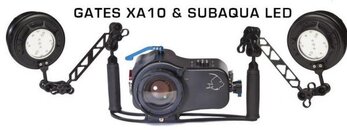

I have two Gates housing, an older one for a sony PC and a new one for the Canon GF S21. Both housing are IMO fantastic and I would always buy Gates. There customer service is fantastic.
I have a set of nite rider lights (no longer made) mounted on mine. The battery mounts underneath and the lights heads are mounted on Locline that comes off the handles.
It is a good set up the only problem I have is white balancing on the way down. If you do not do it all the way down you will nnot be able to do it at depth so your colours are not great. I would much prefer a one touch button but I can live without it.
In your area, Reef Photo in Ft. Lauderdale probably has everything you need.I already own two L&M Sola 1200's, so now i just need a workable arm configuration.

