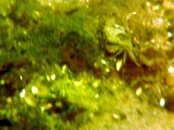NJDiverMark
Contributor
First off, im a newb to the world of underwater photography. Idk if its just me, but my brand new Mini II seems to always take blurry pictures. I have only been able to use the camera on one dive, but almost every single picture i took came out blurry. Land pictures, underwater (dive mode), and even on the short video i took. It just never seems to focus. Is there no auto focus when the shutter button is held halfway down? Doesnt seem like it to me. The video mode shoots ok until you get relatively close to something. It will just stay blurry (out of focus). I dont expect professional results from a $220 camera but when all but one or two of my pictures come out ok, it seems kinda worthless. I am just using the camera for now. No strobes or flashes. Viz isnt great here in NJ but still. Would that cause pics like this?




The only ones that came out relatively decent were these. And even then, idk.


Here is the video. Yes i know it bumpy but when i stop to focus on the crab, i get nothing.
http://i263.photobucket.com/albums/ii132/ncarmyngoif4/013-1.mp4




The only ones that came out relatively decent were these. And even then, idk.


Here is the video. Yes i know it bumpy but when i stop to focus on the crab, i get nothing.
http://i263.photobucket.com/albums/ii132/ncarmyngoif4/013-1.mp4