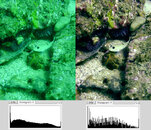Herk_Man
Contributor
I did a search for "Histogram" on the photography tips and techniques and didn't find a thread dedicated to a discussion of this feature of a camera. My PnS has the ability to display the histogram while shooting.
Am wondering if this feature is useful while shooting underwater, and if so, what I should be looking for. I think the basics are that you want the peak of the white to be near the middle of the histogram.
And how do you read the green part?
Thanks
HM
Am wondering if this feature is useful while shooting underwater, and if so, what I should be looking for. I think the basics are that you want the peak of the white to be near the middle of the histogram.
And how do you read the green part?
Thanks
HM