Hi,
PastoDeco 4.4.0 for Windows, MacOS, iOS, Android is now available.
New features:
> Calculate max bottom time
> Automatic tank size check and replace ( OC & CCR bailouts )
> Auto generation of lost gas runtimes for each deco/bailout + normal + loss of all decos
Fixes: minor fixes when using imperial units ( e.g. Incorrect No Fly Time )
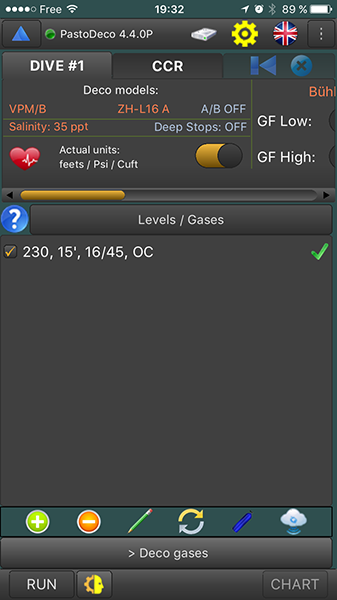
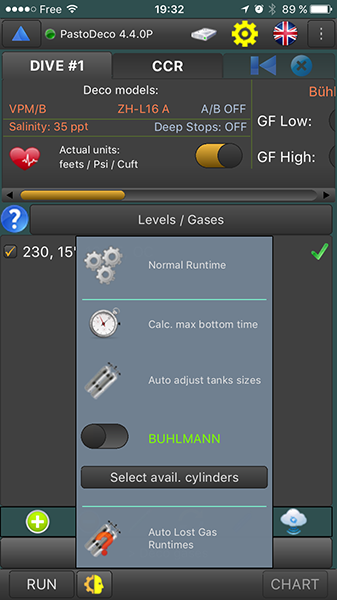
New advanced Runtime menu
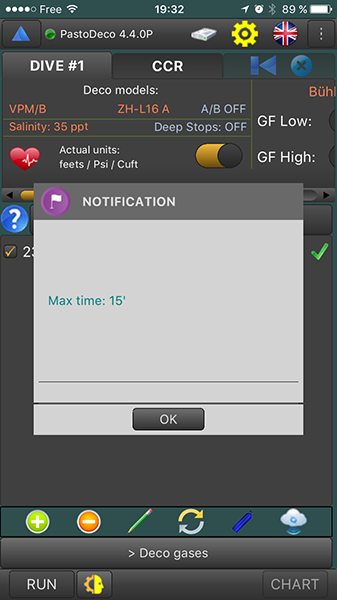
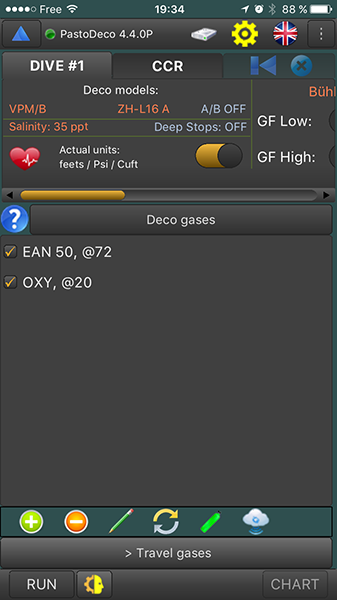
max bottom time with given depth, gas mix and decos
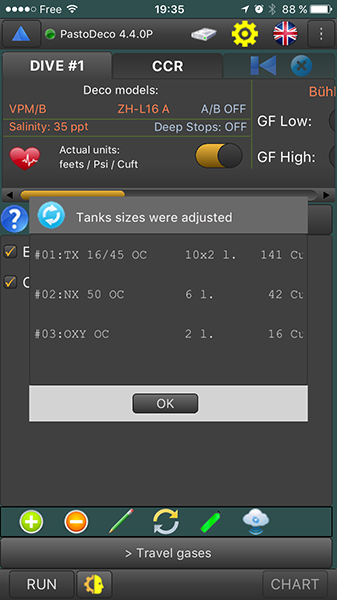

Automatic check of tank capacity ( auto replace if not enough ).
Tanks change is made based on customized tanks list.
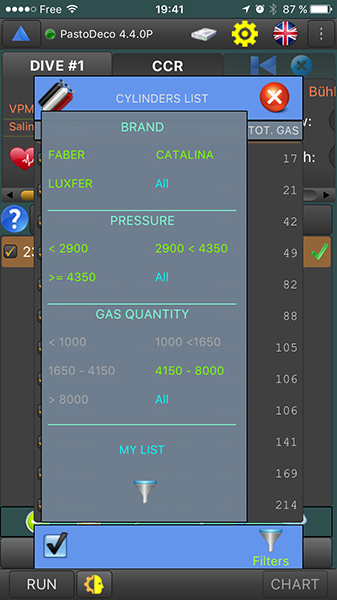
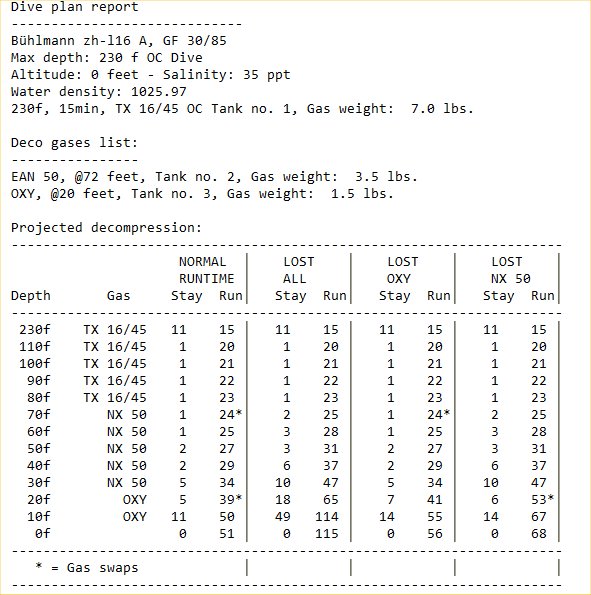
Automatic loss gas runtimes chart.
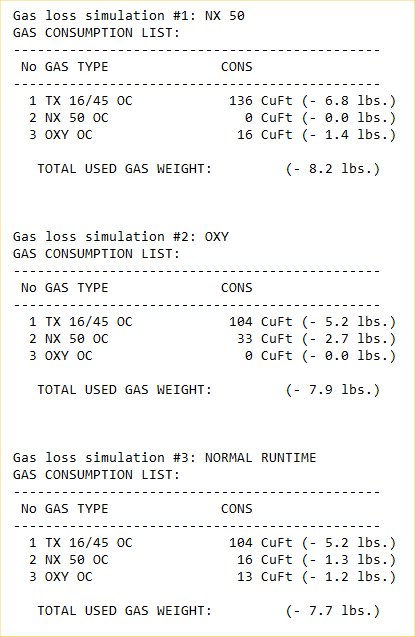
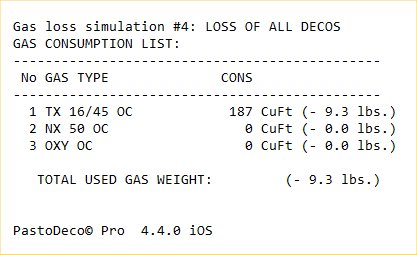
PastoDeco Windows and Mac versions and Manuals in English and Italian availables for download on my website:
PastoDeco? decompression planning software
PastoDeco 4.4.0 for Windows, MacOS, iOS, Android is now available.
New features:
> Calculate max bottom time
> Automatic tank size check and replace ( OC & CCR bailouts )
> Auto generation of lost gas runtimes for each deco/bailout + normal + loss of all decos
Fixes: minor fixes when using imperial units ( e.g. Incorrect No Fly Time )
New advanced Runtime menu
max bottom time with given depth, gas mix and decos
Automatic check of tank capacity ( auto replace if not enough ).
Tanks change is made based on customized tanks list.
Automatic loss gas runtimes chart.
PastoDeco Windows and Mac versions and Manuals in English and Italian availables for download on my website:
PastoDeco? decompression planning software





