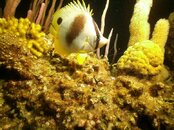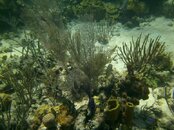Pillpusher
Contributor
Regarding the "hot" button for WB, you say to hold the menu button down? do I need to have the slate in front of it while doing this?
How do I manually do it the regular way? my instructor showed me but seems like a lot of work...and honestly I don't think she knows what she is doing, just the impression I got...didn't learn a darn thing from her during my class. What a waste that was. I mean, if I come out of an UW photo class and don't know how to white balance my camera (also have not done it under water) it was pretty much a joke.
When you hold down the "Menu" piano key, the screen will ask if you want to "Use Data" (your most recently set manual WB) or "Set New". Put something neutrally colored in front of the camera and hit "Set New". What I'll do, is when I have decent depth on my first dive of the day (80'-90'), I'll set a manual WB from there so that I'll have something to use in a pinch if I need to (for example, a spotted eagle ray coming at you and you don't have time to set a new manual WB). Using the hot key, you can switch to manual WB pretty quickly. Another tip, is that if you feel your subject is out of the range of your strobes (like in example pic #2 above), set the camera to "camera only". This way, your strobes don't fire and the camera doesn't compensate for lighting that won't show up in the image (which would make it underexposed). There may be better ways to take these types of shots with this camera, but I haven't figured them out. SeaLife cameras are great, especially for their price point and ease of use... You just have to understand and work inside some of its limitations.
With the exception of macro shots, any shot in open water will typically still have some blue tint in areas of the image (especially shadows), regardless of your white balance settings with this camera. So, when touching up your photos, be sure to use a program that has individual color slider bars (I use Aperture) so you can manually dial down some of the blue using the aqua saturation slider. Also, while you can't do a ton without RAW, the white balance adjustments there can help at times as well.
Yeah, I think most of the photo classes are just to teach the basics of underwater photography... Composition, exposure, shoot up not down, etc... It would be tough for someone to know the ins and outs of all the different cameras out there.
---------- Post added July 21st, 2015 at 05:28 PM ----------
Wow - I just looked at some of your pictures and I'm inspired! Really taken with a DC1400 huh?! I will continue to work at it. (I started to say 'try', but Yoda says "Do or do not. There is no try."!)
Thanks! And yes, they were... Or with older models. I've been using SeaLife cameras for nearly a decade now. As I said, there's trial and error involved with just about any camera out there, but the learning curve with the SeaLife's probably isn't nearly as steep as with others. For someone like myself who doesn't take it too seriously, wants to be a diver first and a photographer second, but still come away with some great photos, SeaLife cameras are great.