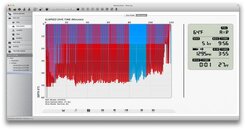You are using an out of date browser. It may not display this or other websites correctly.
You should upgrade or use an alternative browser.
You should upgrade or use an alternative browser.
A300CS OLED Dive Computer
- Thread starter cbrich
- Start date
Please register or login
Welcome to ScubaBoard, the world's largest scuba diving community. Registration is not required to read the forums, but we encourage you to join. Joining has its benefits and enables you to participate in the discussions.
Benefits of registering include
- Ability to post and comment on topics and discussions.
- A Free photo gallery to share your dive photos with the world.
- You can make this box go away
tbuechner
Registered
Ok I am on a two week trip in Fiji and need to make his brief as wifi is not cheap here. Will do a good review went I get home. Have done 18 dive total on the A300cs in the last several days. As mentioned on my post above the lastest firmware that does the BATT in green May have an issue. Before leaving home I had the computer go from green to replace battery now just stilling on my desk for two days. Today I checked the computer before leaving my room for the dive boat and 10mins later when checking my gear on the boat the computer displayed replace battery now (my wording). Luckily I had a battery on the boat and replacing it made it good to go. What the Heck happen to the yellow, red, flashing red warning system for low battery. The good news was that I was able to get 16 dives ( 8 consecutive dive days) on one battery).
---------- Post added October 7th, 2014 at 12:29 AM ----------
One note these are not rechargeable. Standard CR2
---------- Post added October 7th, 2014 at 12:29 AM ----------
One note these are not rechargeable. Standard CR2
jd950
Contributor
- Messages
- 1,302
- Reaction score
- 288
- # of dives
- I just don't log dives
Hmmm, I see no one from Aeris has posted here in a couple months, so not sure what the status of firmware updates or the bungee mount is. Anyone know what is going on? I bought one of these for my wife and I think I will need to update the firmware before she uses it but hope I won't download some faulty update and I am not interested in one of these for myself unless the bungee mount is good, as the computer does not fit well on my wrist.
Since Aeris ceased to be its own entity about a month ago, should people now be posting questions on the Oceanic forum?
Since Aeris ceased to be its own entity about a month ago, should people now be posting questions on the Oceanic forum?
Cascade
Registered
Firmware update version 1H has been recently released!
AERIS has modified the following functions associated with operations of the A300 CS:
- Modified the software routine to ensure that calculations, settings, and other data are retained any time the battery is pulled for replacement, including during the first 10 minutes after surfacing from dives.
- Modified the software routine to prevent loss of retained data that would occur if the depleted battery were to be inadvertently reinserted during the process of a battery change.
rwkosh
Contributor
Cascade
Registered
Steyr
Contributor
I had a similar problem. Went diving one weekend and saw no indication of low battery. There were not many hours spent on this battery, so I wouldn't expect low battery yet either. A week later, tried to turn the computer on for another dive and it was completely dead. The battery was totally flat. Fortunately I had a spare, but it's a concern how quickly it went flat with no warning. It has me worried as I'm about to depart on a 6 day dive trip. I see a new firmware is available, so I'll upgrade to that, take plenty of spare batteries, and cross my fingers.
Ok I am on a two week trip in Fiji and need to make his brief as wifi is not cheap here. Will do a good review went I get home. Have done 18 dive total on the A300cs in the last several days. As mentioned on my post above the lastest firmware that does the BATT in green May have an issue. Before leaving home I had the computer go from green to replace battery now just stilling on my desk for two days. Today I checked the computer before leaving my room for the dive boat and 10mins later when checking my gear on the boat the computer displayed replace battery now (my wording). Luckily I had a battery on the boat and replacing it made it good to go. What the Heck happen to the yellow, red, flashing red warning system for low battery. The good news was that I was able to get 16 dives ( 8 consecutive dive days) on one battery).
---------- Post added October 7th, 2014 at 12:29 AM ----------
One note these are not rechargeable. Standard CR2
Chaseh
Contributor
What's the protocol for repairing with the transmitter after the battery is replaced?
tbuechner
Registered
Just got back from a two week dive trip with the A300cs. I logged 24 consecutive dives (time to fly not timing out between dives). The dives ranged from 45 to 72 mins with a max depth of 83 ft. All dives were Nitrox ranging from 32-34%.
Added note, except for my first two dives of the two weeks I had a housed camera with dual strobes in my hands in case it makes any difference with the below comments. I have the A300cs updated to Rev F firmware.
The Good
The dive computer performed as expected from what I got out of reading the manual. The menus were fairly easy and intuitive to get to everything that I needed to during dives and at surface intervals.
I was able to do 18 dives on a freshly installed battery. The second battery still shows green after the remaining 6 dives.
I was able to down load all of the dive information into DiverLog on my Apple laptop. At least they have fixed it so when the air transmitter drops out it just colors it red and goes straight. Version 1.1.2
The Debatable
One thing that I personally consider bad is that the Normal Dive Main screen does not show the Elapse Dive Time. The Normal Dive Main screen shows ATR (Air Time Remaining) which for me is not as useful. I would much prefer to have the EDT (Elapse Dive Time) on the main screen. There are a couple reasons for this. One is for me it is more intuitive to relate to amount of air used to dive time. I know this sounds stupid but after diving for 40+ years with a timer it is what I am use to.
The other reason is many dive operation hold you to a max dive time of 60 mins. They do not care what your dive profile looks like, if you are down for more than 60 mins they will threaten to not let you dive any more if you continue to exceed the 60 mins. Shame on the Dive Opperator but that is life.
I am sure that many people prefer the ATR on the main screen so this makes this a person to person debate rather than a negative with the dive computer. Aeris choose to go with the ATR probably good reasons.
The Bad
The transmitter was a real hit or miss. I wore the dive computer on my left wrist. On every dive I lost connection with the transmitter at least 3-4 time. Some dive I lost connection with the transmitter 10-20 times. It really seemed random. I tried at least three different orientation of the transmitter. Horizontal to the ground on the left side of the regulator, Horizontal to the ground on the right side of the regulator and point straight up in reference to the ground. It appeared that moving to the left side (same side of as the wrist where the computer was) seemed a bit better but not much. I also tried moving the BC location up and down on the tank (aka moving the transmitter up higher or lower in comparison to my body). Again moving it up seemed to help a little but did not fix the problem. Also it was so high that I hit my head on the regulator when I look upwards.
There was one odd thing that happened with the computer. I completed dive #16 Log Entry Finder showed 16 consecutive dives but the dive count in Normal Dive Mode showed DIVE 10. I know that it had counted passed 10 dive on the Normal Dive Mode as I remember 12 or 14 being displayed during one of the dives. With the following dives it counted up from 10 but was always behind the total number of consecutive dives. Could this be related to the battery complaint in the Ugly section?
The Ugly
What I consider the Ugly part is that the dive computer gave me almost no warning that the battery was about to go out. It happened to be a morning dive (would have been dive 19). I powered on the computer at my room and it showed green. I then walked down to the boat, got my gear together and just as we were going to leave the dock I went to check my tank pressure, turned on the computer and it was Red and said change battery. I had to hold the boat and run to my room for a new battery. This is very disturbing, as I dont normally carry batteries on the boat for the obvious reason of water.
As I had a similar battery go from Green to Red change battery just before I left on my dive trip (see my post on Sept 26th) this seems to be a consistent problem.
Overall
I think that Aeris has a great design with the A300cs. It seems to fit well, it is the right size (maybe a bit big but acceptable). It is very readable, easy to use and response well on the compass and other functions.
Yes, it has some problem. Most of these I think can be very easily fixed with firmware updates.
The particular computer is SN 466 which it a fairly early model that I have done several firmware updates on. So far I have seen improvements in each of the firmware updates. Some of them are from things that I personally wrote Aeris about (I am not say that they are particularly listening to me directly but they are listening to their users).
I am a picky person about equipment and electronics in particular. I hope that Aeris (Oceanic) continues to support, fix bugs and improve this product. If it does then I would recommend it whole-heartedly. At this point time will tell.
As a final note I have contacted Aeris about these problem and have they have responded saying they will be investigating them. I consider this as a big positive for Aeris as a company. They at least take the time to listen to customer and respond in a timely manor. I have had many dive computers over the years and few, if any have been as responsive to my emails on concerns of their products.
Added note, except for my first two dives of the two weeks I had a housed camera with dual strobes in my hands in case it makes any difference with the below comments. I have the A300cs updated to Rev F firmware.
The Good
The dive computer performed as expected from what I got out of reading the manual. The menus were fairly easy and intuitive to get to everything that I needed to during dives and at surface intervals.
I was able to do 18 dives on a freshly installed battery. The second battery still shows green after the remaining 6 dives.
I was able to down load all of the dive information into DiverLog on my Apple laptop. At least they have fixed it so when the air transmitter drops out it just colors it red and goes straight. Version 1.1.2
The Debatable
One thing that I personally consider bad is that the Normal Dive Main screen does not show the Elapse Dive Time. The Normal Dive Main screen shows ATR (Air Time Remaining) which for me is not as useful. I would much prefer to have the EDT (Elapse Dive Time) on the main screen. There are a couple reasons for this. One is for me it is more intuitive to relate to amount of air used to dive time. I know this sounds stupid but after diving for 40+ years with a timer it is what I am use to.
The other reason is many dive operation hold you to a max dive time of 60 mins. They do not care what your dive profile looks like, if you are down for more than 60 mins they will threaten to not let you dive any more if you continue to exceed the 60 mins. Shame on the Dive Opperator but that is life.
I am sure that many people prefer the ATR on the main screen so this makes this a person to person debate rather than a negative with the dive computer. Aeris choose to go with the ATR probably good reasons.
The Bad
The transmitter was a real hit or miss. I wore the dive computer on my left wrist. On every dive I lost connection with the transmitter at least 3-4 time. Some dive I lost connection with the transmitter 10-20 times. It really seemed random. I tried at least three different orientation of the transmitter. Horizontal to the ground on the left side of the regulator, Horizontal to the ground on the right side of the regulator and point straight up in reference to the ground. It appeared that moving to the left side (same side of as the wrist where the computer was) seemed a bit better but not much. I also tried moving the BC location up and down on the tank (aka moving the transmitter up higher or lower in comparison to my body). Again moving it up seemed to help a little but did not fix the problem. Also it was so high that I hit my head on the regulator when I look upwards.
There was one odd thing that happened with the computer. I completed dive #16 Log Entry Finder showed 16 consecutive dives but the dive count in Normal Dive Mode showed DIVE 10. I know that it had counted passed 10 dive on the Normal Dive Mode as I remember 12 or 14 being displayed during one of the dives. With the following dives it counted up from 10 but was always behind the total number of consecutive dives. Could this be related to the battery complaint in the Ugly section?
The Ugly
What I consider the Ugly part is that the dive computer gave me almost no warning that the battery was about to go out. It happened to be a morning dive (would have been dive 19). I powered on the computer at my room and it showed green. I then walked down to the boat, got my gear together and just as we were going to leave the dock I went to check my tank pressure, turned on the computer and it was Red and said change battery. I had to hold the boat and run to my room for a new battery. This is very disturbing, as I dont normally carry batteries on the boat for the obvious reason of water.
As I had a similar battery go from Green to Red change battery just before I left on my dive trip (see my post on Sept 26th) this seems to be a consistent problem.
Overall
I think that Aeris has a great design with the A300cs. It seems to fit well, it is the right size (maybe a bit big but acceptable). It is very readable, easy to use and response well on the compass and other functions.
Yes, it has some problem. Most of these I think can be very easily fixed with firmware updates.
The particular computer is SN 466 which it a fairly early model that I have done several firmware updates on. So far I have seen improvements in each of the firmware updates. Some of them are from things that I personally wrote Aeris about (I am not say that they are particularly listening to me directly but they are listening to their users).
I am a picky person about equipment and electronics in particular. I hope that Aeris (Oceanic) continues to support, fix bugs and improve this product. If it does then I would recommend it whole-heartedly. At this point time will tell.
As a final note I have contacted Aeris about these problem and have they have responded saying they will be investigating them. I consider this as a big positive for Aeris as a company. They at least take the time to listen to customer and respond in a timely manor. I have had many dive computers over the years and few, if any have been as responsive to my emails on concerns of their products.
Similar threads
- Replies
- 4
- Views
- 292
- Replies
- 107
- Views
- 8,645
- Replies
- 0
- Views
- 693
- Replies
- 3
- Views
- 483
- Replies
- 8
- Views
- 589