You are using an out of date browser. It may not display this or other websites correctly.
You should upgrade or use an alternative browser.
You should upgrade or use an alternative browser.
image size
- Thread starter dmaziuk
- Start date
Please register or login
Welcome to ScubaBoard, the world's largest scuba diving community. Registration is not required to read the forums, but we encourage you to join. Joining has its benefits and enables you to participate in the discussions.
Benefits of registering include
- Ability to post and comment on topics and discussions.
- A Free photo gallery to share your dive photos with the world.
- You can make this box go away
Where did you find those BB Codes? The img code doesn't support anything other than the image url as a parameter.
Where did you find those BB Codes? The img code doesn't support anything other than the image url as a parameter.
On about every BB code reference site out there? E.g. the horse's mouth -- look for Image (resized)
(seems Link (named) works)
BB Code isn't standard, the Xenforo BB code does not include parameters for resizing images.
If I have some time later on, I'll create a custom BB code that accepts a w and h parameter.
If I have some time later on, I'll create a custom BB code that accepts a w and h parameter.
Here's a quick down and dirty resize. use
where the image= the width (height is automatically calculated).. remove the http:// or https:// and just paste the link. Xenforo doesn't have a link sanitation, so this will work as described.
[image=200]dl.dropbox.com/s/b72k39i9z1lcjh5/error_403.jpg[/image]
Original Image:
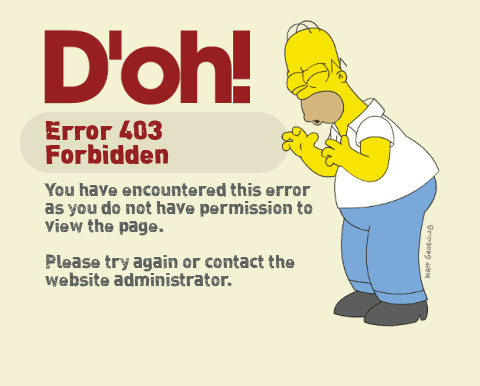
Code:
[image=200]dl.dropbox.com/s/b72k39i9z1lcjh5/error_403.jpg[/image]where the image= the width (height is automatically calculated).. remove the http:// or https:// and just paste the link. Xenforo doesn't have a link sanitation, so this will work as described.
[image=200]dl.dropbox.com/s/b72k39i9z1lcjh5/error_403.jpg[/image]
Original Image:
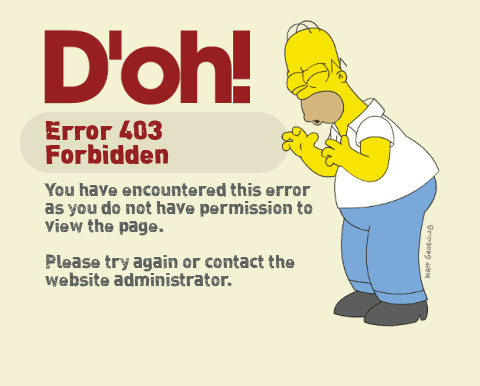
On 2nd thought: [image=80]swimsmooth.com/images/plantarflex.jpg[/image]
[image=80]www.swimsmooth.com/images/plantarflex.jpg[/image]
Looks like you have to turn off some other smarts too, because I did the above in BB code editor and it's still helpfully inserted the URL tags and messed everything up..
[image=80]www.swimsmooth.com/images/plantarflex.jpg[/image]
Looks like you have to turn off some other smarts too, because I did the above in BB code editor and it's still helpfully inserted the URL tags and messed everything up..
Last edited:
When you paste the URL, make sure the http:// isn't in there, otherwise xenforo will add the
to it.
See above.
It's this:
[image=80]swimsmooth.com/images/plantarflex.jpg[/image]
Code:
[url=blah blah]this is a url[/url]to it.
See above.
It's this:
[image=80]swimsmooth.com/images/plantarflex.jpg[/image]
Code:
[image=80]www.swimsmooth.com/images/plantarflex.jpg[/image]Similar threads
- Replies
- 16
- Views
- 504
- Replies
- 6
- Views
- 932
- Replies
- 4
- Views
- 321





