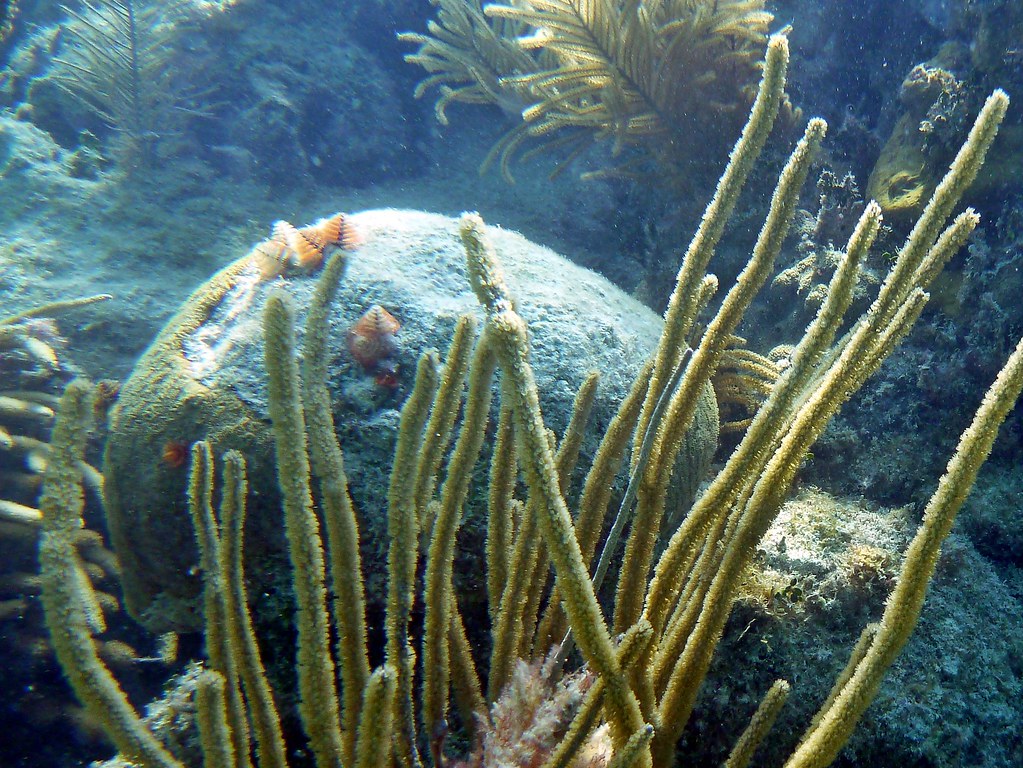snorkelnow
Guest
Nice, Testudo! Is that just with their "auto fix" (barracuda and your image) or were you tweaking it?
I'm going to download it now!
Amy
I'm going to download it now!
Amy
Welcome to ScubaBoard, the world's largest scuba diving community. Registration is not required to read the forums, but we encourage you to join. Joining has its benefits and enables you to participate in the discussions.
Benefits of registering include


 if that is how it should be done, only know I did like the results.
if that is how it should be done, only know I did like the results.
Dave,
Thanks for your elaboration. I have also found that lightening the photo or doing some adjustment of RGB brightness as a first step will sometimes help the "auto correct". It sounds like I am evolving to follow a similar path. I've played a little bit with "Piknik" (the cost version of picassa) and they have an "auto colors" button that seems to do a great job, better than there overall auto fix for some reason.
I downloaded the Adobe Photo Elements 9 last night (30 day full feature trial) and ran the sgt major photo through their smart fix and posted it up with the rest of my experiments on that photo. My first glance of the software is that it is fairly complex. I'm guessing I'll master just a few features.
I also "snorkel dive" to get down to the fish level but I was having a heck of a time staying still because I was so buoyant w/ a 5 mil suit in open ocean. My SO snapped a couple of my attempts with the video (see below). In the sanctuary areas there seems to often be nothing to hold on to that wouldn't get you fined!
Another question, how close do you try to get to your subject? Do use optical zoom much?
Best,
amy