You are using an out of date browser. It may not display this or other websites correctly.
You should upgrade or use an alternative browser.
You should upgrade or use an alternative browser.
Video editing recomendations?
- Thread starter NeptunusRex
- Start date
Please register or login
Welcome to ScubaBoard, the world's largest scuba diving community. Registration is not required to read the forums, but we encourage you to join. Joining has its benefits and enables you to participate in the discussions.
Benefits of registering include
- Ability to post and comment on topics and discussions.
- A Free photo gallery to share your dive photos with the world.
- You can make this box go away
PerroneFord
Contributor
Assuming you edit in Vegas, Premiere, etc.. What is the workflow for sorrenson ?
Well,
I don't know about Premiere, but in Avid, I render a QT Reference file (takes a few seconds to a minute), and Squeeze automatically opens. I then render out my compressed file.
In Vegas, you'd had to render out a lossless file and then open that in Squeeze. You lose lots of time this way. I believe Premiere can do reference renders as well, saving potentially hours.
snorkelnow
Guest
Hello All,
I'd like to find some video editing software that would let me do a couple of things:
1. color correction for my underwater video that does not have sufficient light (blue toned). For example, independent adjustment of red/green/blue brightness.
2. export a frame as a still image
Free or pay is fine. What's the best for this kind of application?
Thanks,
Amy
I'd like to find some video editing software that would let me do a couple of things:
1. color correction for my underwater video that does not have sufficient light (blue toned). For example, independent adjustment of red/green/blue brightness.
2. export a frame as a still image
Free or pay is fine. What's the best for this kind of application?
Thanks,
Amy
snorkelnow
Guest
Hi All,
I tried out a free frame extractor this weekend and it worked great. It handled my MTS (720p hd) format files with no problem.
You can get it here:
Download program Free Video to JPG Converter by DVDVideoSoft Limited
Here is a flickr album of extracted frames that I ran through photoscape auto fix.
JPG Capture and Photoscape of 720p HD Video - a set on Flickr
A few of my favorites:

biscane_bay_and_j_penny_white_sands_panasonic 054 0569 by huskyaddict, on Flickr

biscane_bay_and_j_penny_white_sands_panasonic 058 0104 by huskyaddict, on Flickr

biscane_bay_and_j_penny_white_sands_panasonic 057 0252 by huskyaddict, on Flickr
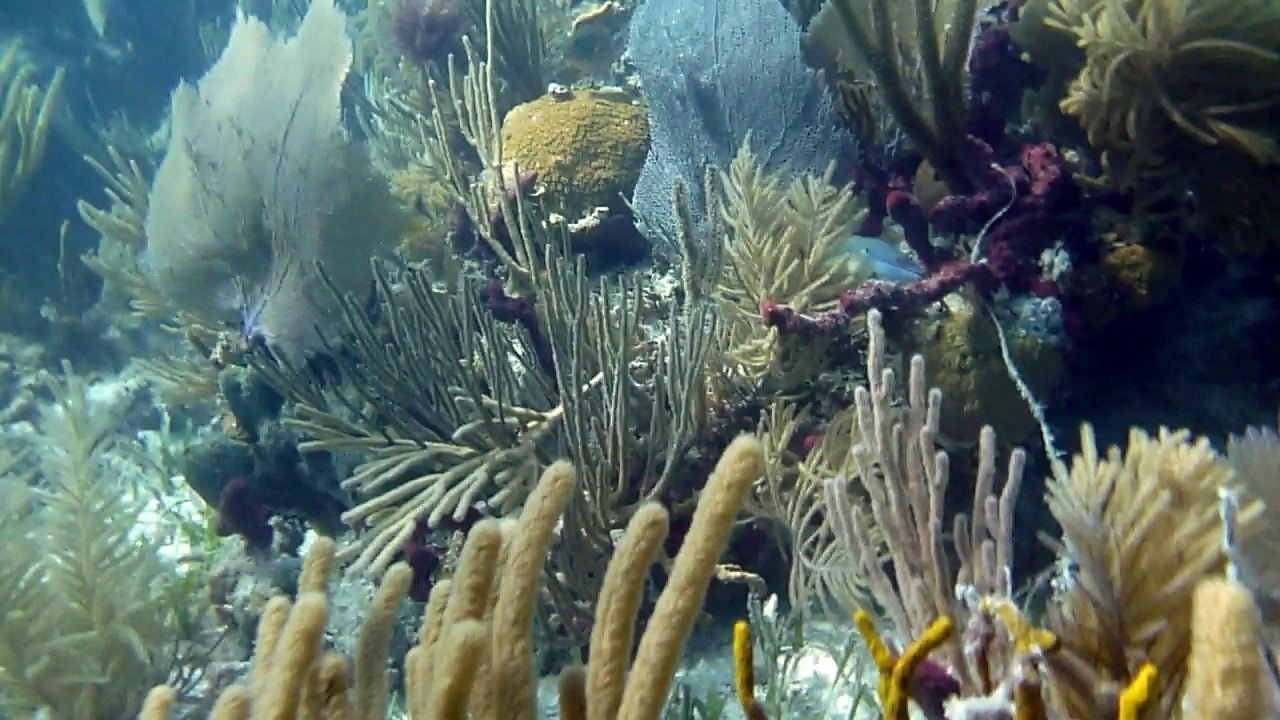
biscane_bay_and_j_penny_white_sands_panasonic 035 0365 by huskyaddict, on Flickr
Regards,
Amy
I tried out a free frame extractor this weekend and it worked great. It handled my MTS (720p hd) format files with no problem.
You can get it here:
Download program Free Video to JPG Converter by DVDVideoSoft Limited
Here is a flickr album of extracted frames that I ran through photoscape auto fix.
JPG Capture and Photoscape of 720p HD Video - a set on Flickr
A few of my favorites:

biscane_bay_and_j_penny_white_sands_panasonic 054 0569 by huskyaddict, on Flickr

biscane_bay_and_j_penny_white_sands_panasonic 058 0104 by huskyaddict, on Flickr

biscane_bay_and_j_penny_white_sands_panasonic 057 0252 by huskyaddict, on Flickr
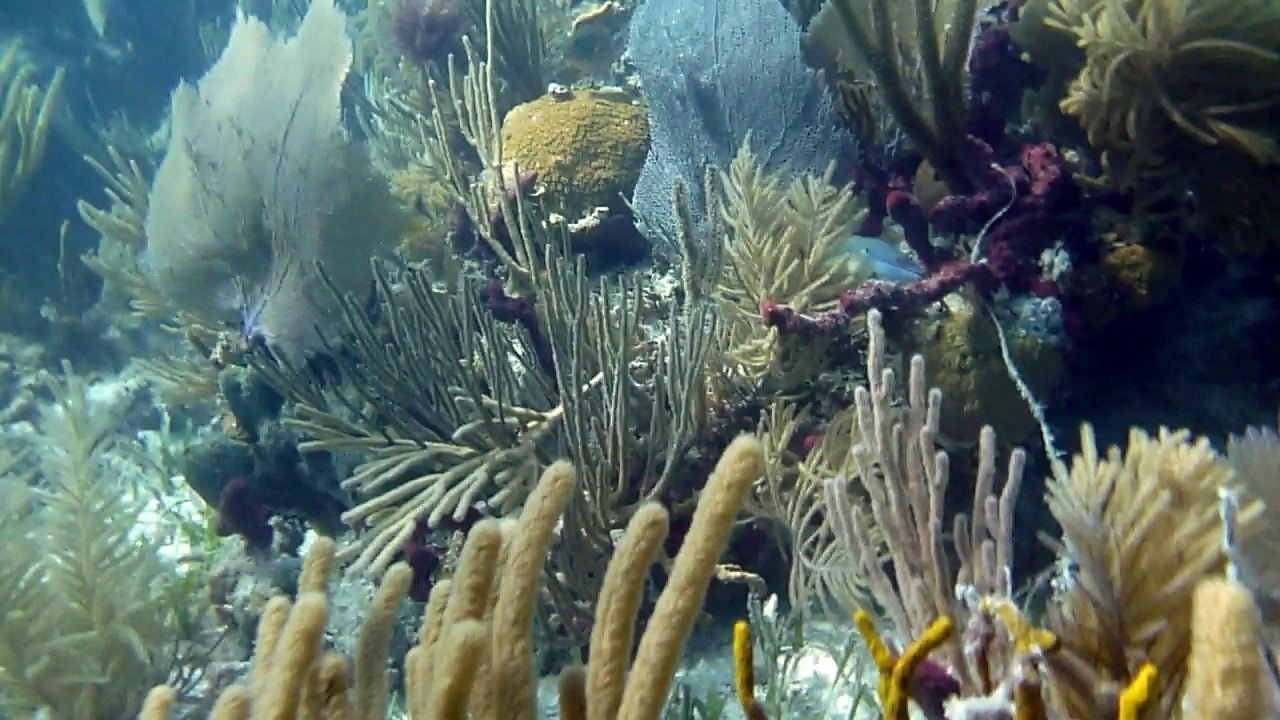
biscane_bay_and_j_penny_white_sands_panasonic 035 0365 by huskyaddict, on Flickr
Regards,
Amy
Last edited:
snorkelnow
Guest
Hi All,
I just have a point and shoot w/ HD video and I got some nice shots but things were quite "blue" at times due to the lack of aux light. I decided to experiment with a cheap and simple method to clarify the video and it turned out to work just fine. Doesn't make my $300 setup a $3000 one but it at least removes the top level of blue hue and brightens/sharpens things up a bit. Basically it is a three step process.
1. break raw (mts) hd video into frames (free software)
2. run frames through picassa batch edit for autofix and sometimes brighten a bit (free software)
3. re-assemble the frames into an mp4 HD 720p video with similar kbps to the original video (about 15,000 kbps) using Apple QuicktimePro ($30). The audio could be added back but I am not interested in that.
I've put a couple before/after samples up on youtube. Here is the smallest one.
More before/after samples here:
http://www.youtube.com/my_playlists?p=14880E4BA0C0F168
I'm pretty happy with it. I like to glance through the frames to find a few keepers for photos, anyway.
Regards,
Amy
I just have a point and shoot w/ HD video and I got some nice shots but things were quite "blue" at times due to the lack of aux light. I decided to experiment with a cheap and simple method to clarify the video and it turned out to work just fine. Doesn't make my $300 setup a $3000 one but it at least removes the top level of blue hue and brightens/sharpens things up a bit. Basically it is a three step process.
1. break raw (mts) hd video into frames (free software)
2. run frames through picassa batch edit for autofix and sometimes brighten a bit (free software)
3. re-assemble the frames into an mp4 HD 720p video with similar kbps to the original video (about 15,000 kbps) using Apple QuicktimePro ($30). The audio could be added back but I am not interested in that.
I've put a couple before/after samples up on youtube. Here is the smallest one.
More before/after samples here:
http://www.youtube.com/my_playlists?p=14880E4BA0C0F168
I'm pretty happy with it. I like to glance through the frames to find a few keepers for photos, anyway.
Regards,
Amy
snorkelnow
Guest
Hi All,
This is a clip using the same flow mentioned in the last thread to "de-green" a clip that was taken in a green shore snorkel area in Florida.
Regards,
Amy
This is a clip using the same flow mentioned in the last thread to "de-green" a clip that was taken in a green shore snorkel area in Florida.
Regards,
Amy
Similar threads
- Replies
- 0
- Views
- 244
- Replies
- 7
- Views
- 813
- Replies
- 1
- Views
- 571




