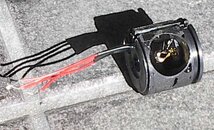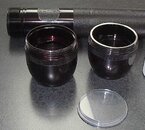After a couple of years gleaning info from all of you, I finally have something to give back. Herein are the chronicles of a DIY light. There are some great threads here on Scubboard that helped me along the way, but most deal with making a canister light, and I wanted a self-contained flashlight that could be used above water as well.
The modified 3D Maglite is rated at 800 lumens output; I dont have a way to measure the actual out-the-front lux or lumens, but it most certainly is less. There are four power levels, accomplished by switching between 1-4 of the Seoul P4 emitters, giving 200, 400, 600 & 800 lumens output. The light is waterproof to at least 350 ffw. Burn time should be 3-4 hours at full brightness @ 800 lumens, 4-6 hours @ 600 lumens, 6-8 hours @ 400 lumens, and 12-16 hours @ 200 lumens, depending on the batteries used.
Due to the upload limitations, I will split this into several posts so I can include pictures. Sorry about the quality of the pics, the ancient camera I keep at the shop has very low resolution and no macro mode.
The modified 3D Maglite is rated at 800 lumens output; I dont have a way to measure the actual out-the-front lux or lumens, but it most certainly is less. There are four power levels, accomplished by switching between 1-4 of the Seoul P4 emitters, giving 200, 400, 600 & 800 lumens output. The light is waterproof to at least 350 ffw. Burn time should be 3-4 hours at full brightness @ 800 lumens, 4-6 hours @ 600 lumens, 6-8 hours @ 400 lumens, and 12-16 hours @ 200 lumens, depending on the batteries used.
Due to the upload limitations, I will split this into several posts so I can include pictures. Sorry about the quality of the pics, the ancient camera I keep at the shop has very low resolution and no macro mode.