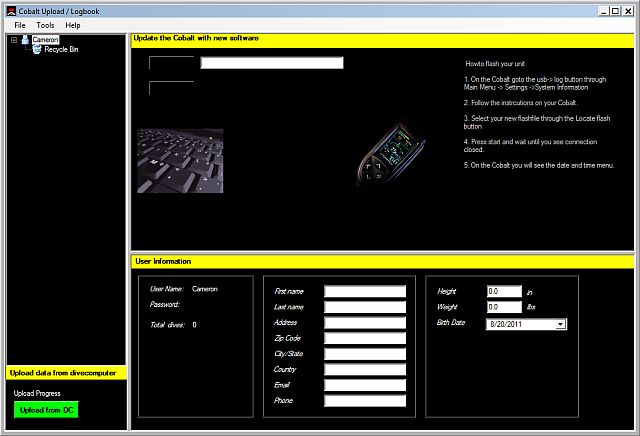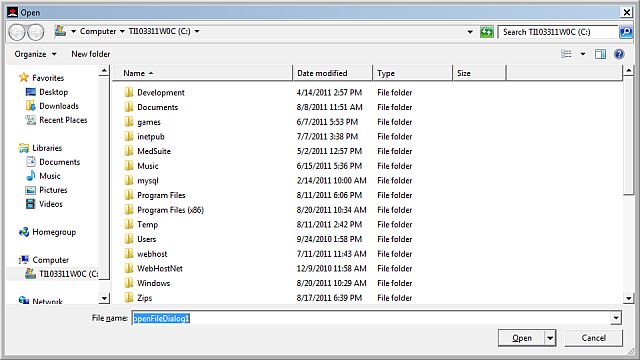Now that I have put a couple dozen dives on mine, I would not buy it again and I am a pretty hard core Atomic fan. It has a lot going for it, but a lot of strangeness with it as well.
My buttons don't always work, time is constantly wrong and has to be reset before each dive day, inaudible alarms, have to watch how I charge it and for how long, still no case, software is very rough and easy to screw up firmware loads (pics below), difficult to read in direct sunlight and is constantly wrong about the temperature. <snip>
I'll refrain from further comment about the desktop software, except that your criticisms are valid. As I've said earlier it was Atomic's decision to do this at all, rather than rely on third party programs, though I know they are set to release an updated version that addresses many of these issues (particularly with the firmware update process). I think third party dive log programs like Diving Log are always going to be better than any software manufacturers come up with.
Some of your other comments puzzle and concern me:
What do you mean about the time needing to be reset? The internal clock is very accurate and should
always remain spot on as long as the battery is charged. If the time is off- as in reset to just after the last dive- then it could indicate that an internal reset has taken place, which indicates a serious problem, like water in the electronics. If this is happening the Cobalt should come back to Atomic.
I'm not sure what you mean about having to watch how you charge it- the charge monitoring (as with all Li Ion rechargeable batteries) is done by the device- all you need to do is plug it in. It can't be overcharged.
The buttons, obviously, should work- if they are not registering presses the Cobalt should be repaired- there were some problems with the magnet strength matching early in production, it's not an issue now.
The new firmware version 1.12 does alter the alarms- it's not a huge difference, but they are a bit easier to hear. The OLED screen, like all emissive displays, is hard to see in direct sunlight. To a large extent, the easier you make a display to see in direct sunlight, the less clear it is in dim light. Both these items are part of the nature of the computer, part of the compromises in design.
Others have commented about the temperature readings not being the same as their other computers- the Cobalt case is pretty massive, and may slow down the temperature response compared to a lighter case, but whenever we have tested these the Cobalt temperature was very accurate. The temperature sensor is integral to the depth sensor.
Contact me if you need any help arranging for repair or replacement.
Ron