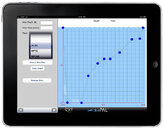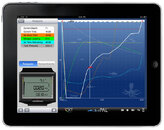Hi,
I am glad to announce that Apple has approved our new iPad App divePAL.
This is the Basic version of divePAL and is available - free - from iTune or from the App store.
divePAL is an App to allow divers to Plan, Analyze and Log their dives.
Thanks to its intuitive graphical interface, divers can easily input the profile of their planned dives: first enter the maximum depth and the maximum dive time for the dive, then select the type of tank you are planning to use and finally, just use your finger to define points of your dive profile. You can easily modify your dive plan by dragging point around in the plot screen.
Note that for the Basic version the maximum depth is 40m/130ft and the maximum time is 60 minutes.
Once you are satisfied with your dive profile, you can then analyze it: Tap on any point in the analyze screen to move your dive around along the dive profile curve.
In addition to the dive profile, this screen also contains 4 other - color coded - curves: No Deco Time, Nitrogen Loading, Air Time Remaining and Tank Pressure.
To show/hide a specific curve just tap on its name in the DETAILS window (top / left corner of the screen).
Finally, You can use the divePAL iPad App to either see how your estimated nitrogen loading progresses during a dive, or to see a dive computer in action during a simulated dive.
divePAL iPad App comes with a free, non-branded dive computer; you can use the default dive computer to see how a typical - but limited - dive computer, responds to a dive.
If you want, you can equip divePAL iPad App with a model-specific dive computer.
If you recently enrolled in an online class for a dive computer supported by divePAL iPad App, then such dive computer will automatically become available on divePAL (for a limited time of 30 days since your enrollment in the online class).
You can also equip divePAL iPad App with a model specific dive computer by purchasing it via the In app Purchase button.
This version of the App supports two entry levels dive computers. We plan to add more dive computers - and more features - in future releases.
Enjoy
Alberto (aka eDiver)
P.S.
If you do NOT have an iPad .... then you can use the Windows version of divePAL
I am glad to announce that Apple has approved our new iPad App divePAL.
This is the Basic version of divePAL and is available - free - from iTune or from the App store.
divePAL is an App to allow divers to Plan, Analyze and Log their dives.
Thanks to its intuitive graphical interface, divers can easily input the profile of their planned dives: first enter the maximum depth and the maximum dive time for the dive, then select the type of tank you are planning to use and finally, just use your finger to define points of your dive profile. You can easily modify your dive plan by dragging point around in the plot screen.
Note that for the Basic version the maximum depth is 40m/130ft and the maximum time is 60 minutes.
Once you are satisfied with your dive profile, you can then analyze it: Tap on any point in the analyze screen to move your dive around along the dive profile curve.
In addition to the dive profile, this screen also contains 4 other - color coded - curves: No Deco Time, Nitrogen Loading, Air Time Remaining and Tank Pressure.
To show/hide a specific curve just tap on its name in the DETAILS window (top / left corner of the screen).
Finally, You can use the divePAL iPad App to either see how your estimated nitrogen loading progresses during a dive, or to see a dive computer in action during a simulated dive.
divePAL iPad App comes with a free, non-branded dive computer; you can use the default dive computer to see how a typical - but limited - dive computer, responds to a dive.
If you want, you can equip divePAL iPad App with a model-specific dive computer.
If you recently enrolled in an online class for a dive computer supported by divePAL iPad App, then such dive computer will automatically become available on divePAL (for a limited time of 30 days since your enrollment in the online class).
You can also equip divePAL iPad App with a model specific dive computer by purchasing it via the In app Purchase button.
This version of the App supports two entry levels dive computers. We plan to add more dive computers - and more features - in future releases.
Enjoy
Alberto (aka eDiver)
P.S.
If you do NOT have an iPad .... then you can use the Windows version of divePAL